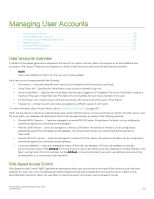Dell Brocade G620 Brocade 8.0.1 Fabric OS Administratiors Guide - Page 141
Credit loss detection, Back-end credit loss detection and recovery support on Brocade 6520 switches
 |
View all Dell Brocade G620 manuals
Add to My Manuals
Save this manual to your list of manuals |
Page 141 highlights
Buffer-to-Buffer Credits and Credit Recovery Credit loss detection Fabric OS 7.1.0 and later supports credit loss detection for back-end ports and core blades, and on the Brocade 5300 and 6520 switches, although the support is slightly different on each device. Refer to the following topics for information on credit loss detection for these devices; and the Fabric OS Troubleshooting and Diagnostics Guide for more general information on credit loss detection. Back-end credit loss detection and recovery support on Brocade 6520 switches The following credit loss detection methods are supported for Brocade 6520 back-end ports: ∙ Per-port polling to detect credit loss. If credit loss is detected using this method, the RASlog C3-1012 message is displayed and recorded. ∙ Per-VC credit loss detection. If single-credit loss is detected using this method, it will be automatically recovered and the RASlog C3-1023 message is displayed and recorded. If multi-credit loss is detected using this method, the RASlog C3-1013 message is displayed and recorded. There is no automatic recovery for multi-credit loss. ∙ Complete VC credit loss detection. If credit loss is detected using this method, the RASlog C3-1011 message is displayed and recorded. The following credit loss recovery methods are supported for Brocade 6520 back-end ports: ∙ For all the credit loss methods described previously, a link reset will automatically be performed, assuming that this option was enabled. Refer to Enabling back-end credit loss detection and recovery for link reset thresholds on page 141 for details on enabling this feature. ∙ A manual link reset option using the creditRecovMode command is also available. Refer to Enabling back-end credit loss detection and recovery for link reset thresholds on page 141 for instructions. NOTE Whenever a link reset is performed on this switch, the RASlog C3-1014 message is displayed and recorded. Enabling back-end credit loss detection and recovery for link reset thresholds Credit loss detection and recovery is enabled and disabled using the creditrecovmode command, which is only supported on the backend ports of Brocade 6520, Brocade G620, and 16 and 32 Gbps-capable Fiber Channel blades in Brocade DCX 8510 Backbones, and X6 Directors chassis. ATTENTION This command may be constrained by Virtual Fabric restrictions. Refer to the Fabric OS Troubleshooting and Diagnostics Guide for more information. In versions of Fabric OS prior to 7.4.0, the fault option in creditrecovmode applied only if a link reset threshold is set. In Fabric OS 7.4.0 and later, creditrecovmode --fault makes this fault option applicable to all back-end link failures. Which blade fault is registered due to a back-end link failure will be decided by the blade fault option. If credit recovery mode is off and there are any back-end link failures, then Fabric OS will fault the core blade; if there is only one core blade, then Fabric OS will fault the edge blade. Refer to Back-end credit loss detection and recovery for link faults on page 143 for additional information on using creditrecovmode --fault. To enable back-end credit loss detection and recovery, perform the following steps. For more information on creditrecovmode command options, refer to the Fabric OS Command Reference. 1. Connect to the switch and log in using an account assigned to the admin role. 2. Enter creditrecovmode --cfg to enable credit recovery of back-end ports. Brocade Fabric OS Administration Guide, 8.0.1 53-1004111-02 141