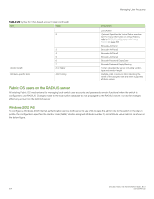Dell Brocade G620 Brocade 8.0.1 Fabric OS Administratiors Guide - Page 166
RADIUS configuration with Virtual Fabrics, Setting up a RADIUS server
 |
View all Dell Brocade G620 manuals
Add to My Manuals
Save this manual to your list of manuals |
Page 166 highlights
Managing User Accounts RADIUS configuration with Virtual Fabrics When configuring users with Virtual Fabrics, you must also include the Virtual Fabric member list. This section describes the way that you configure attribute types for this configuration. The values for these attribute types use the syntax key=val[;key=val], where key is a text description of attributes, val is the attribute value for the given key, the equal sign (=) is the separator between key and value, and the semicolon (;) is an optional separator for multiple key-value pairs. Multiple key-value pairs can appear for one Vendor-Type code. Key-value pairs with the same key name may be concatenated across multiple Vendor-Type codes. You can use any combination of the Vendor-Type codes to specify key-value pairs. Note that a switch always parses these attributes from Vendor-Type code 2 to Vendor-Type code 4 . Only the following keys are accepted; all other keys are ignored. ∙ HomeLF is the designated home Virtual Fabric for the account. The valid values are from 1 through 128 and chassis context. The first valid HomeLF key-value pair is accepted by the switch; additional HomeLF key-value pairs are ignored. ∙ LFRoleList is a comma-separated list of Virtual Fabric ID numbers of which this account is a member. Valid numbers range from 1 through 128. A dash between two numbers specifies a range. Multiple Virtual Fabric list key-value pairs within the same or across different Vendor-Type codes are concatenated. Multiple occurrences of the same Virtual Fabric ID number are ignored. ∙ ChassisRole is the account access permission at the chassis level. The chassis role allows the user to execute chassis-related commands in a Virtual Fabrics-enabled environment. Valid chassis roles include the default roles and any of the user-defined roles. RADIUS authentication requires that the account have valid permissions through the attribute type Brocade-Auth-Role. The additional attribute values HomeLF and LFRoleList are optional. If they are unspecified, the account can log in with VF128 as its member list and home Virtual Fabric. If there is an error in the LFRoleList or HomeLF specification, the account cannot log in until the Virtual Fabric list is corrected; an error message is displayed. In the next example, on a Linux FreeRADIUS Server, the user has the "zoneAdmin" permissions, with VFlist 2, 4, 5, 6, 7, 8, 10, 11, 12, 13, 15 17, 19, 22, 23, 24, 25, 29, 31 and HomeLF 1. user300 Auth-Type := Local, User-Password == "password" Brocade-Auth-Role = "zoneadmin", Brocade-AVPairs1 = "HomeLF=1;LFRoleList=securityadmin:2,4-8,10" Brocade-AVPairs2 = "LFRoleList=admin:11-13, 15, 17, 19;user:22-25,29,31" Brocade-AVPairs3 = "ChassisRole=switchadmin" Setting up a RADIUS server NOTE To set up the RADIUS server, you must know the switch IP address (in either IPv4 or IPv6 notation) or the name to connect to switches. Use the ipAddrShow command to display a switch IP address. For Brocade Backbones, the switch IP addresses are aliases of the physical Ethernet interfaces on the CP blades. When specifying client IP addresses for the logical switches in these systems, make sure the CP blade IP addresses are used. For accessing both the active and standby CP blades, and for the purpose of HA failover, both of the CP blade IP addresses must be included in the RADIUS server configuration. User accounts should be set up by their true network-wide identities rather than by the account names created on a Fabric OS switch. Along with each account name, the administrator must assign appropriate switch access permissions. To manage a fabric, set these permissions to user, admin, and securityAdmin. Brocade Fabric OS Administration Guide, 8.0.1 166 53-1004111-02