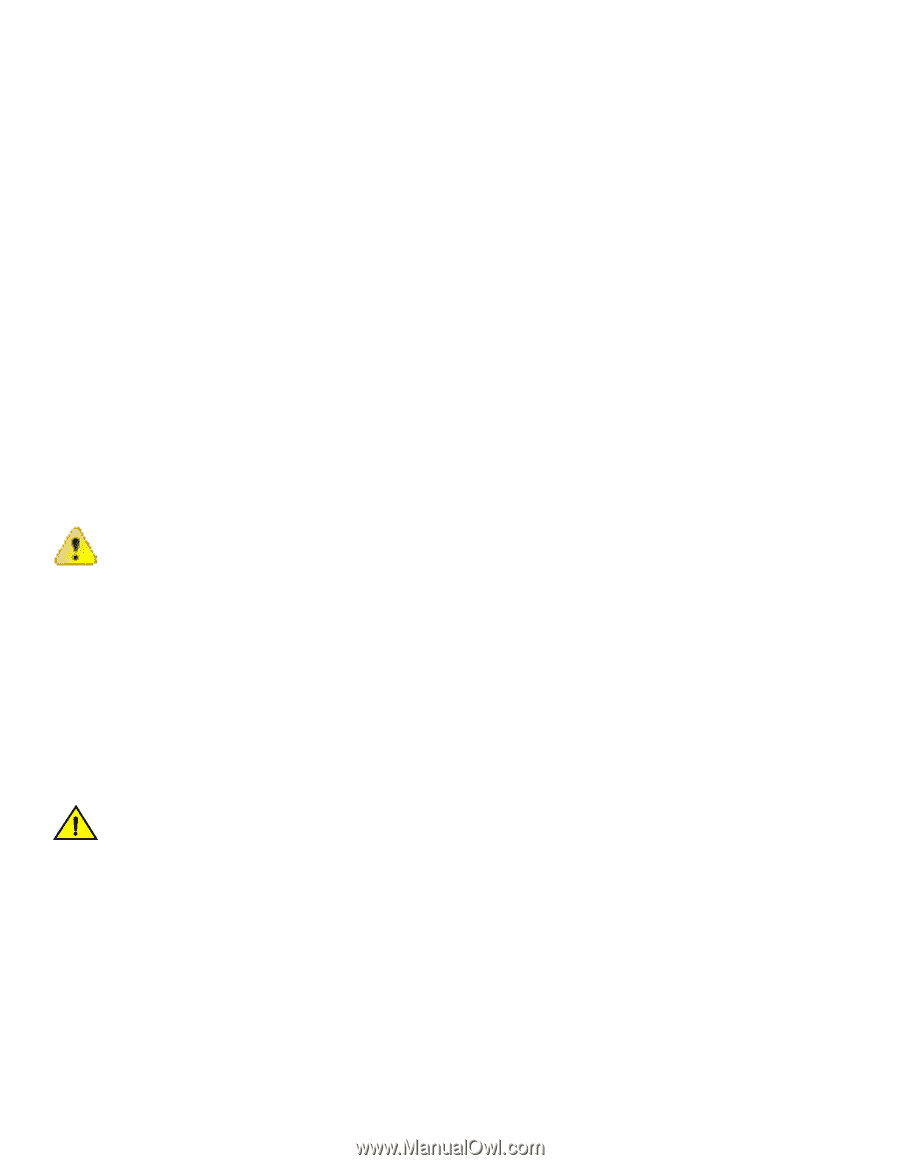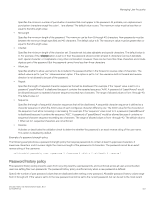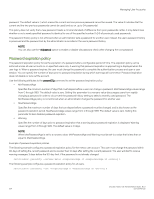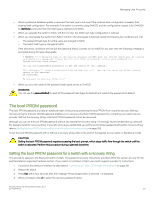Dell Brocade G620 Brocade 8.0.1 Fabric OS Administratiors Guide - Page 157
The boot PROM password, Setting the boot PROM password for a switch with a recovery string
 |
View all Dell Brocade G620 manuals
Add to My Manuals
Save this manual to your list of manuals |
Page 157 highlights
Managing User Accounts ∙ When a password database update is received, the hash type is not reset if the received hash configuration is weaker than existing hash configuration. For example, if the switch is currently using SHA512, and the configuration request is for SHA256 by distribute command, then the hash type is retained as SHA512. ∙ When you upgrade the switch to Fabric OS 8.0.1 or later, the MD5 hash type configuration is retained. ∙ When you downgrade the switch from Fabric OS 8.0.1, the downgrade is blocked unless the following two conditions are met. - The password hash type for all the users are changed to MD5. - The switch hash type is changed to MD5. If the above two conditions are met but the password history consists of non-MD5 for any user, then the following message is prompted during firmware downgrade. " WARNING !!!!! Password hash in the history contains non-MD5 hash for user(s) which must be cleared to proceed with downgrade. Please confirm with [Y/N] to proceed further, when prompted for. System settings check passed. You can run firmwaredownloadstatus to get the status of this command. This command will cause a warm/non-disruptive boot but will require that existing telnet, secure telnet or SSH sessions be restarted. Do you want to continue (Y/N) [Y]:" ∙ When you do a net install, all the password hash types are set to SHA512. WARNING You can use the passwddefault to reset all the password hash types to SHA512 and reset all the passwords to default. The boot PROM password The boot PROM password provides an additional layer of security by protecting the boot PROM from unauthorized use. Setting a recovery string for the boot PROM password enables you to recover a lost boot PROM password by contacting your switch service provider. Without the recovery string, a lost boot PROM password cannot be recovered. Although you can set the boot PROM password without also setting the recovery string, it is strongly recommended that you set both the password and the recovery string. If your site procedures dictate that you set the boot PROM password without the recovery string, refer to Setting the boot PROM password for a switch without a recovery string on page 159. To set the boot PROM password with or without a recovery string, refer to the section that applies to your switch or Backbone model. CAUTION Setting the boot PROM password requires accessing the boot prompt, which stops traffic flow through the switch until the switch is rebooted. Perform this procedure during a planned downtime. Setting the boot PROM password for a switch with a recovery string This procedure applies to the fixed-port switch models. The password recovery instructions provided within this section are only for the switches listed in supported hardware section. If your switch is not listed, contact your switch support provider for instructions. 1. Connect to the serial port interface as described in Connecting to Fabric OS through the serial port on page 38. 2. Reboot the switch. 3. Press Esc within four seconds after the message "Press escape within 4 seconds..." is displayed. 4. When prompted, enter 2 to select the recovery password option. Brocade Fabric OS Administration Guide, 8.0.1 53-1004111-02 157