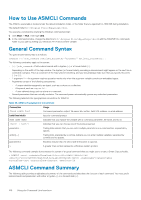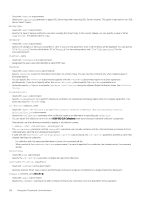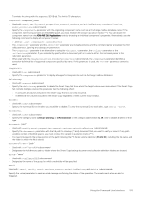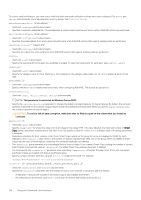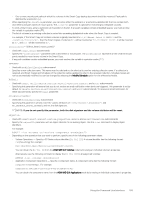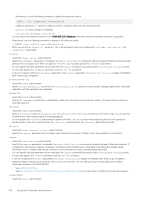Dell EqualLogic PS6210S EqualLogic Auto-Snapshot Manager/Microsoft Edition Ver - Page 101
Command Parameters
 |
View all Dell EqualLogic PS6210S manuals
Add to My Manuals
Save this manual to your list of manuals |
Page 101 highlights
Table 36. ASM/ME CLI Subcommands Subcommand Function -alert Display a list of alerts, or enable and disable specific alerts. -breaksmartcopy VSS automatically sets volume attribute values when a Smart Copy is created, and automatically reverts these changes for a mount or restore operation. This command allows you to undo these changes on demand. ‑cloneReplica ‑configureASM ‑configureCHAP ‑createCollection -delete ‑deleteCollection ‑enumerateiSCSIPortals ‑enumerateSmartCopies ‑help ‑list ‑modifyCollection ‑mount ‑properties ‑restore ‑selectiveRestore ‑shutdownsystray ‑shutdownverifier ‑smart ‑unmount ‑verify ‑version Create a clone of a replica. Set one or more ASM properties. Specify the CHAP user name and secret for a group. Create new collections of volumes or components. Delete Smart Copies Delete existing collections of volumes or components. Enumerate or list all the target iSCSI portals found on the system. Enumerate or list all the Smart Copies usable for the restore commands supported for a specified Smart Copy source object. List all of the commands in ASMCLI, including the parameters and options that can be specified for each one. Typing asmcli ‑? will also retrieve the same information. List supported components, volumes, and collections. Modify existing collections of volumes or components. Mount Smart Copies. Specify the ‑properties subcommand to list the properties of an existing Smart Copy backup document. You can specify the backup document by using the -document=, -volume=, ‑component=, or ‑collection= parameters. Restore volumes in place from an existing backup document. Restore one or more selected components from a backup document. This operation is supported for SQL Server databases and Hyper‑V virtual machines. Close all verification failure notifications currently showing in the Windows taskbar notification area. Safely shut down the current Global Verification Task. This subcommand accepts the ‑timeout= nnn parameter, which specifies the time before a shutdown. Create Smart Copies of supported components on PS Series groups. Unmount Smart Copies. Run Checksum Verification or Soft Recovery (or both) for an existing Exchange Smart Copy backup document. You must also specify ‑recovery, ‑checksum, or both options. Displays the ASM/ME version that you are running, as well as the build date. Command Parameters The following command options are used with the ASM/ME subcommands. all • Used with: delete subcommand • Specify the -all parameter to delete all Smart Copies for the specified target (collection, volume, or component). This option will have no effect if the -document or ‑objectid parameter is specified. applylogs Using the Command Line Interface 101