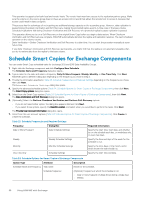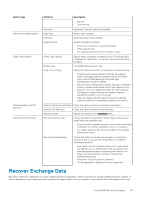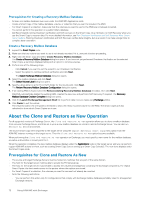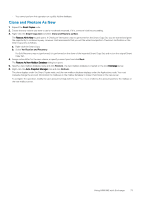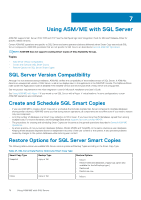Dell EqualLogic PS6210S EqualLogic Auto-Snapshot Manager/Microsoft Edition Ver - Page 69
Recover Exchange Data
 |
View all Dell EqualLogic PS6210S manuals
Add to My Manuals
Save this manual to your list of manuals |
Page 69 highlights
Option Type Advanced Schedule Options Smart Copy Options Data Verification and Soft Recovery User Account Information Attribute Description • Monthly • One time only Comment Start Date End Date Repeat options (Optional) Comment about the schedule. Date to start schedule. (Optional) Date to end schedule. Repeat a schedule as follows: • Every hour or minute for a specified integer • Until a specific time • For a specific duration in hours, minutes, or both Smart Copy Options Backup Type Keep Count Setting Specify either a snapshot or replica (if your PS Series group is configured for replication). You cannot create clones by using a schedule. The default backup type is Copy. Specify the maximum number of snapshots or replicas to keep. • Snapshots and replicas are also limited by the snapshot reserve and replica reserve configured on the PS Series group. See the Dell EqualLogic Group Manager Administrator's Guide for details. • Due to internal implementation details, replication schedules for boot volumes create three Smart Copy replicas on the group for every one displayed in ASM, for each replication. The keepcount value refers to the number of replicas maintained by ASM, not on the group. • When you delete a Smart Copy from the host, all three replicas created by the scheduled replication are deleted. Perform Checksum Verification Check this option to perform Checksum Verification. Perform Soft Recovery Check this option to perform Soft Recovery. eseutil.exe utility Specify the location of the eseutil.exe utility. Run task as system user Choose this option to specify the system login as the account under which this operation runs. • Do not specify the system account if you are also performing verification on a remote verification server or in a cluster. • In a cluster, specify a user that is a member of the Domain Administrator group. Run task as specified user Choose this option to use the current login or to specify an account as the run account for the operation. Provide the following information: • User name-Account name for the account under which this operation is run. (The account that you specify must have appropriate access to the backup documents). In a cluster, this user must be a member of the Domain Administration group. • Password-Type the account password. • Confirm password-Retype the account password. Recover Exchange Data Because a collection or application can have multiple volumes or databases, a Smart Copy Set can include multiple snapshots, replicas, or clones, depending on the components that comprise the original object. How you access or restore data from an Exchange Smart Copy Using ASM/ME with Exchange 69