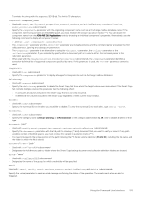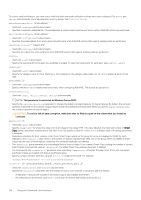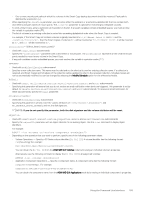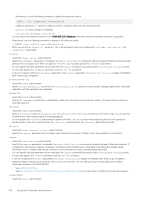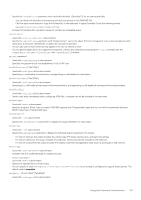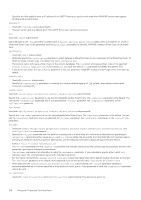Dell EqualLogic PS6210S EqualLogic Auto-Snapshot Manager/Microsoft Edition Ver - Page 108
Search Service Application, You can obtain the drive letter from the ASM/ME GUI Volumes node
 |
View all Dell EqualLogic PS6210S manuals
Add to My Manuals
Save this manual to your list of manuals |
Page 108 highlights
• Specifies the fully qualified name or IP address of the SMTP Host to be used to send email when ASM/ME actions that support sending email are performed. smtpport= • Used with: configureASM subcommand • This port will be used as a fallback port if the SMTP Server port cannot be accessed. ssa Used with: smart subcommand Optionally specify the -ssa parameter to select either a Search Service Application (SSA) name or an SSA ID, for which to create the Smart Copy. If this parameter (and the spCategory parameter) is omitted, ASM/ME creates a Smart Copy of the entire farm. spCategory • Used with: smart subcommand • Optionally specify the -spCategory parameter to select between a SharePoint farm or one component of the SharePoint farm, for which to create a Smart Copy. The options are farm, content or ssa. • The content option will create a Smart Copy of the content databases. The ssa option will create a Smart Copy of the specified Search Service Application. If you choose ssa, you must also use the ssa parameter to identify the specific SSA. • If you do not use either, the spCategory parameter or the ssa parameter, ASM/ME creates a Smart Copy of the entire farm by default. unmountonly • Used with: unmount subcommand • Specify the -unmountonly parameter to unmount the volumes without logging off. (By default, unmounting a volume both unmounts it and logs off.) useEarliest Used with: verify, mount, properties, unmount, delete, restore subcommands Specify the ‑useEarliest parameter to use the chronologically earliest Smart Copy. The ‑useLatest parameter is the default. You can use the ‑useEarliest parameter only if you specified the ‑volume= parameter, the ‑component= parameter, or the ‑collection= parameter. useLatest Used with: verify, mount, properties, unmount, delete, restore subcommands Specify the ‑useLatest parameter to use the chronologically latest Smart Copy. The ‑useLatest parameter is the default. You can use the ‑useLatest parameter only if you specified the ‑volume= parameter, the ‑component= parameter, or the ‑collection= parameter. volume= • Used with: smart, verify, mount, properties, unmount, restore, selectiveRestore, createcollection, and modifycollection subcommands • Specify the ‑volume= parameter with the path for a mount point or a drive letter of a volume as an alternative to specifying an ‑objectID=. Typical drive letter values are G:\ and Z:\. You can obtain the drive letter from the ASM/ME GUI Volumes node by browsing an individual volume's properties. Alternatively, use the following command to display all supported drive letters: ASMCLI ‑list ‑volumes ‑showobjectid • The ‑volume= parameter and the ‑objectID= parameter are mutually exclusive and the command parser processes the first valid parameter, ignoring any subsequent parameters. • The ‑volume= parameter is an alternative to using the ‑document= parameter. If you redundantly specify either a path, or a collection name, the command parser ignores the redundant parameter. • For the mount command, the ‑useEarliest or ‑useLatest parameter determines which specific backup document is mounted. The ‑useLatest parameter is the default, and is assumed if you do not specify either ‑useLatest or ‑useEarliest. • When used with the createcollection or modifycollection subcommands, the ‑volume parameter identifies a semicolon‑delimited list of volumes specified as drive letters or mount points. If this parameter is used, the ‑component= parameter cannot be used. volumeBased= • Used with: createcollection and modifycollection subcommands. The options are yes or no. 108 Using the Command Line Interface