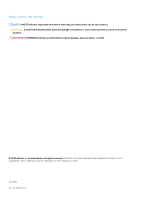Deleting Smart Copies
..................................................................................................................................................
53
View Backup Documents
..............................................................................................................................................
53
Importing a Smart Copy
................................................................................................................................................
53
Restoring Data
.....................................................................................................................................................................
54
Mount Smart Copies
.....................................................................................................................................................
55
Restore Data From a Smart Copy
...............................................................................................................................
56
Options for Unmounting and Logging Off a Smart Copy
.........................................................................................
56
View Multipath Information
................................................................................................................................................
57
View I/O Details
...................................................................................................................................................................
58
6 Using ASM/ME with Exchange
...................................................................................................
59
View Exchange Applications in ASM/ME
........................................................................................................................
59
Exchange 2013 and 2016 Writers
................................................................................................................................
59
Exchange Operations
..........................................................................................................................................................
59
Overview of Exchange Smart Copies
...............................................................................................................................
60
Exchange eseutil.exe Utility
...............................................................................................................................................
60
Recovery Considerations for Exchange
............................................................................................................................
61
Checksum Verification and Soft Recovery
.......................................................................................................................
61
Run Checksum Verification and Soft Recovery Immediately
...................................................................................
61
Run Checksum Verification and Soft Recovery After Smart Copy Creation
........................................................
62
Schedule a Global Verification Task for Checksum Verification and Soft Recovery
............................................
62
Run Checksum Verification and Soft Recovery on a Remote Host
.......................................................................
64
View Checksum Verification and Soft Recovery Status
..........................................................................................
65
Checksum Verification and Soft Recovery Logging and Notification
....................................................................
66
Create Exchange Smart Copies
........................................................................................................................................
66
Exchange Smart Copy Options
...................................................................................................................................
66
Checksum Verification and Soft Recovery for Replicas
...........................................................................................
67
Schedule Smart Copies for Exchange Components
.......................................................................................................
68
Recover Exchange Data
....................................................................................................................................................
69
About Exchange In-Place Restore
...............................................................................................................................
70
About the Clone and Restore as New Operation
......................................................................................................
72
7 Using ASM/ME with SQL Server
..................................................................................................
74
SQL Server Version Compatibility
.....................................................................................................................................
74
Create and Schedule SQL Smart Copies
..........................................................................................................................
74
Restore Options for SQL Server Smart Copies
...............................................................................................................
74
Snapshot Smart Copy Restore Options
.....................................................................................................................
75
Clone Smart Copy Restore Options
............................................................................................................................
75
Replica Smart Copy Restore Options
.........................................................................................................................
76
Mount a SQL Server Smart Copy
...............................................................................................................................
76
Log Off Recently Mounted Smart Copies
..................................................................................................................
76
Restore Selected SQL Server Databases
...................................................................................................................
76
Restore All Databases
....................................................................................................................................................
77
Restore a Database as New
.........................................................................................................................................
77
8 Using ASM/ME with Hyper-V
......................................................................................................
79
Support for Hyper-V
...........................................................................................................................................................
79
Hyper-V Requirements
.......................................................................................................................................................
79
Hyper-V Supported Configuration
..............................................................................................................................
80
6
Contents