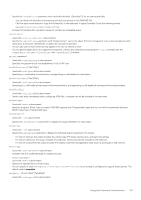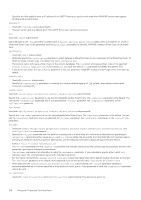Dell EqualLogic PS6210S EqualLogic Auto-Snapshot Manager/Microsoft Edition Ver - Page 112
ASMCLI -createCollection, ASMCLI -delete, Command Syntax, Examples, Using -delete With Cloud Services
 |
View all Dell EqualLogic PS6210S manuals
Add to My Manuals
Save this manual to your list of manuals |
Page 112 highlights
> ASMCLI -configureCHAP -group=TestGroup -chapuser=username -secret=password -vssvds ASMCLI -createCollection The ‑createCollection command creates and validates a new collection from a list of volumes or components. ASMCLI handles collection creation differently than the ASM/ME GUI . If you use ASMCLI to create a collection and specify a list of volumes, the collection will contain all the volumes and every component that is fully contained on those volumes. If you specify a list of components, the collection will contain all the component and every volume that those components use. Command Syntax ASMCLI -createcollection -collection="collection_name" [-volume={"drive" | "mount_point"} -component="component_name"] -volumeBased={"Yes"|"No"} For a description of the parameters, see ASMCLI -createCollection. Examples • Create a collection Test Collection 1 containing volumes E:\ and F:\ and add any components contained on the volumes. > ASMCLI -createcollection -collection="Test Collection 1" -volume=e:\;f:\ • Create a collection Test Collection 2 containing components Mailbox Database A and Mailbox Database B and add the volumes for the components to the collection. > ASMCLI -createcollection -collection="Test Collection 2" -component="Mailbox Database A;Mailbox Database B" ASMCLI -delete Specify the ‑delete subcommand to delete an existing Smart Copy and all its data. Use optional parameters to specify the Smart Copy set to delete by: • Backup document path • Originating volume or component or collection with the useLatest or useEarliest option. Using -delete With Cloud Services The -delete command can be run on existing external replicas. When the delete is complete, the associated data with that Smart Copy will be deleted from the cloud. Note that deletes are much harder to verify on the cloud, because the data merges to other existing snapshots when the deletion is performed. Deletes for external replicas are not instantaneous. The delete operation does not complete until the data is successfully merged on the external cloud provider. Command Syntax ASMCLI -delete [{-document="path"| -volume={"drive" |"mount_point"| -component="component_name" | -collection="collection_name"| -writer="writer_name" | -objectID="identifier"}] [{-useLatest | -useEarliest | -all}] [-email | -noemail] -retry=n For a description of these parameters, see Command Parameters. Examples • Delete the Smart Copy backup document 6666‑7777‑888.bcd 112 Using the Command Line Interface