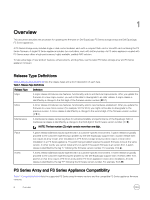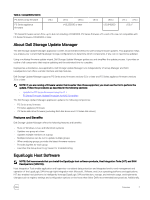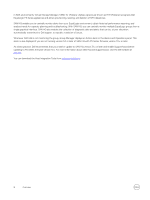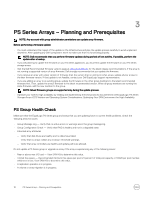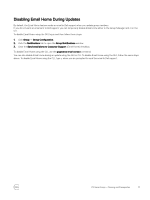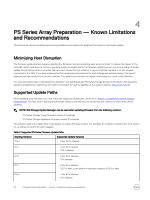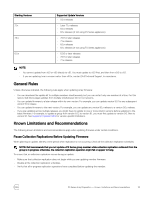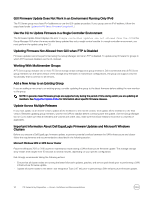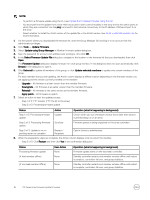Dell EqualLogic PS6210XS Updating Firmware for EqualLogic PS Series Storage Ar - Page 11
Disabling Email Home During Updates, Group, Send email alerts to Customer Support
 |
View all Dell EqualLogic PS6210XS manuals
Add to My Manuals
Save this manual to your list of manuals |
Page 11 highlights
Disabling Email Home During Updates By default, the Email Home feature sends an email to Dell support when you update group members. If you do not want an email sent to Dell support, you can temporarily disable Email Home either in the Group Manager GUI or in the CLI. To disable Email Home using the GUI, log in and then follow these steps: 1. Click Group → Group Configuration. 2. Click the Notifications tab to open the Group Notifications window. 3. Clear the Send email alerts to Customer Support (Email Home) checkbox. To disable Email Home using the CLI, use the grpparams email-contact command. You can also disable Email Home during an update using the GUI or CLI. To disable Email Home using the GUI, follow the same steps above. To disable Email Home using the CLI, type n when you are prompted to send the email to Dell support. PS Series Arrays - Planning and Prerequisites 11