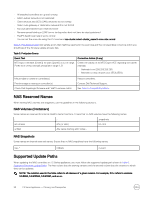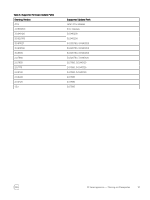Dell EqualLogic PS6210XS Updating Firmware for EqualLogic PS Series Storage Ar - Page 25
PS Series Array CLI Output Examples, Output Displayed When Firmware Is Copied to an Array Using FTP
 |
View all Dell EqualLogic PS6210XS manuals
Add to My Manuals
Save this manual to your list of manuals |
Page 25 highlights
A PS Series Array CLI Output Examples The following sections provide examples of the output displayed when you update the PS Series firmware as described in Update the PS Series Firmware Using the CLI. Output Displayed When Firmware Is Copied to an Array Using FTP The following example uses FTP to copy a firmware update kit named kit_12345678.tgz from a host to an array with the IP address 192.0.2.53. NOTE: This output is displayed during step 1 of the procedure in Update the PS Series Firmware Using the GUI. $ ftp ftp> open 192.0.2.53 Connected to 192.0.2.53. 220 192.0.2.53 FTP server (NetBSD-ftpd 20100320) ready. Name: (192.0.2.53:root): grpadmin 331 Password required for grpadmin. Password: xxxxxxx 230 User grpadmin logged in. Remote system type is UNIX. Using binary mode to transfer files. ftp> binary 200 Type set to I ftp> put kit_v10.0.0-R420720_2965447215.tgz local: kit_v10.0.0-R420720_2965447215.tgz remote: kit_v10.0.0-R420720_2965447215.tgz 200 PORT command successful. 150 Opening BINARY mode data connection for 'v10.0.0-R420720_2965447215.tgz'. 226 Transfer complete. 13508472 bytes sent in 02:42 (81.06 KB/s) ftp> close 221- Data traffic for this session was 13508472 bytes in 1 file. Total traffic for this session was 13509009 bytes in 1 transfer. 221 Thank you for using the FTP service on 192.0.2.53. ftp> bye Output Displayed When Firmware Is Copied to an Array Using SCP The following example uses the Linux scp command to copy a firmware update kit named kit_12345678.tgz from a host to an array with the IP address 192.0.2.53. NOTE: This output is displayed during step 2 of the procedure in Update the PS Series Firmware Using the CLI. $ scp kit_12345678.tgz [email protected]: The authenticity of host '192.0.2.53' can't be established. DSA key fingerprint is 93:30:25:e1:7f:f8:ce:78:06:a6:97:67:94:70:aa:e6. Are you sure you want to continue connecting (yes/no)? yes Warning: Permanently added '192.0.2.53' (DSA) to the list of known hosts. [email protected]'s password: xxxxxxx kit_12345678.tgz 100% 26MB 4.4MB/s 00:06 PS Series Array CLI Output Examples 25