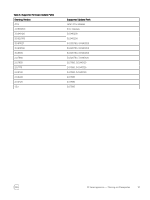Dell EqualLogic PS6210XS Updating Firmware for EqualLogic PS Series Storage Ar - Page 26
Output Displayed When Update Command Is Entered, Output Displayed When Firmware Version Is Confirmed
 |
View all Dell EqualLogic PS6210XS manuals
Add to My Manuals
Save this manual to your list of manuals |
Page 26 highlights
Output Displayed When Update Command Is Entered The following example displays the output when you use the update command. After you enter the command, the system prompts for confirmation. NOTE: This output is displayed after you enter the command shown in step 5 of the procedure in Update the PS Series Firmware Using the CLI. > update Updating from kit file "kit_v9.1.0-R420720_2965447215.tgz" This command will update the firmware on the array's flash card memory using the update kit file that was copied to the array. If you choose to proceed, you will be shown the current firmware version and the version to which you will update. You will then be given the choice to proceed again. Do you want to proceed (y/n) [y]: y Verifying kit integrity. Active and secondary controllers detected. Currently running version is: Storage Array Firmware V8.1.0 (R420509) You will be updating to version: Unreleased V9.1.0 (R420720) PLEASE NOTE: You are upgrading from firmware version V8.1.0 to version V9.1.0. You will NOT be able to downgrade back to V8.1.0 once the upgrade is finished. The firmware update will not take effect until you restart the array. Do you want to proceed (y/n) [n]: y Preparing to update active controller. Updating flash memory on active controller. This will take several minutes. Update of flash memory on active controller completed. Updating flash memory on secondary controller. This will take several minutes. Preparing to update secondary controller. Update completed successfully. The firmware update will take effect when the array is restarted. To restart the array, enter the restart command at the CLI prompt. > Output Displayed When Firmware Version Is Confirmed The following example displays the output shown when you enter member select member_name show controllers to verify the firmware revision on the array's control modules. The SlotID value shows the control module, and the FW Rev. value shows the firmware revision running on the controller. In this scenario, the controllers are running firmware version 9.1. NOTE: This output is displayed after you enter the command shown in step 7 of the procedure in Update the PS Series Firmware Using the CLI. > member select memlab2 show controllers Controller Information SlotID: 0 Status: active Model: 70-0425 (TYPE 15) BatteryStatus: ok ProcessorTemperature: 48 ChipsetTemperature: 33 LastBootTime: 2017-02-28:10:14:48 SerialNumber: RMS0935328G2A44 Manufactured: 05AC ECOLevel: C00 CM Rev.: A02 FW Rev.: Storage Array FW V9.1.0 (R20720) NVRAM Battery: good BootRomVersion: 4.4.4 BootRomBuildDate: Wed Nov 20 16:37:31 EST 2013 SlotID: 1 Status: secondary 26 PS Series Array CLI Output Examples