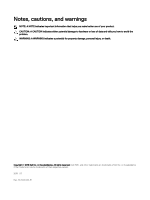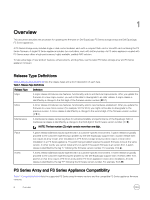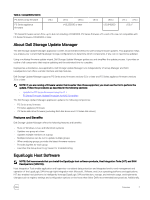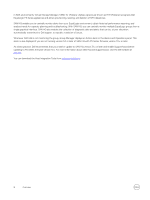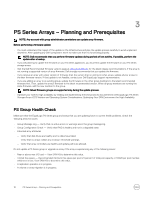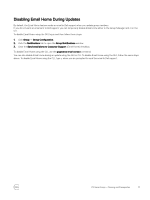Dell EqualLogic PS6210XS Updating Firmware for EqualLogic PS Series Storage Ar - Page 6
Overview, Release Type Definitions, PS Series Array and FS Series Appliance Compatibility
 |
View all Dell EqualLogic PS6210XS manuals
Add to My Manuals
Save this manual to your list of manuals |
Page 6 highlights
1 Overview This document describes the procedure for updating the firmware on Dell EqualLogic PS Series storage arrays and Dell EqualLogic FS Series appliances. A PS Series storage array includes single or dual control modules, each with a compact flash card or microSD card containing the PS Series firmware. A single FS Series appliance includes two controllers, each with battery backup. An FS series appliance coupled with PS Series arrays offers a high-performance, highly available, scalable NAS solution. To take advantage of new product features, enhancements, and bug fixes, use the latest PS Series storage array and FS Series appliance firmware. Release Type Definitions Table 1. Release Type Definitions lists the release types and a short description of each type. Table 1. Release Type Definitions Release Type Definition Major A major release introduces new features, functionality, and/or architecture improvements. After you update the firmware to a new major revision, you will not be able to downgrade to an older release. A major release is identified by a change to the first digit of the firmware version number (X.Y.Z). Minor A minor release introduces new features, functionality, and/or new hardware enablement. After you update the firmware to a new minor revision (for example, 9.0.1 to 9.1.2), you might not be able to downgrade to the previous revision. A minor release is identified by a change to the second digit of the firmware version number (X.Y.Z). Maintenance A maintenance release carries bug fixes for enhanced stability and performance of the EqualLogic SAN. A maintenance release is identified by a change to the third digit of the firmware version number (X.Y.Z). NOTE: The last number (Z) might contain more than one digit. Patch Hotfix A patch release addresses issues experienced in a customer-specific environment. A patch release is typically provided to the customer experiencing a problem by the Dell EqualLogic support team. A patch release does not require an array restart after installation in a PS Series storage array, but does require a restart after installation in an FS Series appliance. The patch being installed requires the parent firmware to be at the same version. In other words, you cannot install a 9.1.2-L1 patch if the parent firmware is at version 9.0.1. A patch release is identified by the tag "L" following the firmware version number. For example, 9.1.2-L1. A hotfix release addresses issues experienced in a customer-specific environment. A hotfix release is typically provided to the customer experiencing the problem by the Dell EqualLogic support team. Hotfixes differ from patches in that they require a PS Series array and/or FS Series appliance restart after installation. A hotfix release is identified by the tag "H" following the firmware version number. For example, 9.0.3-H1. PS Series Array and FS Series Appliance Compatibility Table 2. Compatibility Matrix lists the supported PS Series array firmware versions and the compatible FS Series appliance firmware versions. 6 Overview