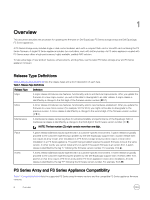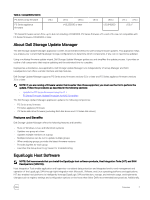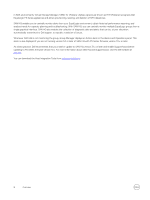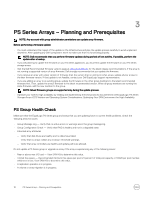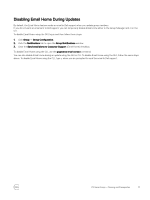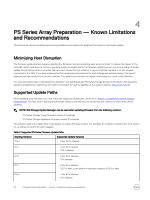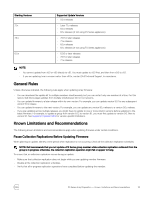Dell EqualLogic PS6210XS Updating Firmware for EqualLogic PS Series Storage Ar - Page 8
in NAS environments
 |
View all Dell EqualLogic PS6210XS manuals
Add to My Manuals
Save this manual to your list of manuals |
Page 8 highlights
in NAS environments, Virtual Storage Manager (VSM) for VMware vSphere (previously known as HIT/VMware) recognizes Dell EqualLogic FS Series appliances and allows provisioning, resizing, and deletion of NFS datastores. SAN HQ enables you to centrally monitor alerts from your EqualLogic environment, obtain historical performance reporting, and analyze trends for capacity planning and troubleshooting. With SAN HQ, you can centrally monitor multiple EqualLogic groups from a single graphical interface. SAN HQ also enables the collection of diagnostic data and alerts that can be, at your discretion, automatically transmitted to Dell support to expedite resolution of issues. Whenever SAN HQ is not monitoring the group, Group Manager displays an Action alarm in the Alarms and Operations panel. This alarm is also displayed if you are not running version 3.0 or later of SAN HQ with PS Series firmware version 7.0.x or later. As a best practice, Dell recommends that you install or update to SAN HQ version 3.1.x or later and enable SupportAssist before updating to PS Series firmware version 10.x. For more information about SAN HQ and SupportAssist, visit the Dell website at dell.com. You can download the Host Integration Tools from eqlsupport.dell.com. 8 Overview