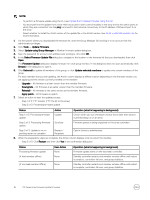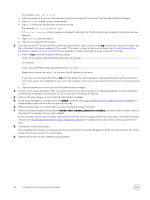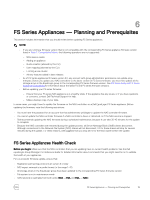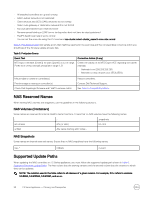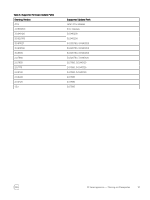Dell EqualLogic PS6210XS Updating Firmware for EqualLogic PS Series Storage Ar - Page 20
NAS Reserved Names, NAS Volumes (Containers), NAS Snapshots, Supported Update Paths
 |
View all Dell EqualLogic PS6210XS manuals
Add to My Manuals
Save this manual to your list of manuals |
Page 20 highlights
• All attached controllers are up and running • Admin subnet network is not restricted • Client network and iSCSI (SAN) networks do not overlap • Static route gateway or destination network ID is not 0.0.0.0 • No local administrator has a reserved name • Nonanonymous binding in LDAP server configuration does not have an empty password • FluidFS health scan rate is set to normal You can set the scan rate using the CLI command nas-cluster select cluster_name fs-scan-rate normal. Table 5. PreUpdate Events lists sample errors that might be reported in the event log and the corresponding corrective action you should take if the firmware update process fails. Table 5. PreUpdate Events Event Text Corrective Action (if any) NFS export netmask {{mask}} for path {{path}} is out of range. Prefix form of this netmask should be in range 1..31 Check the validity of an NFS Export ACE regarding the subnet netmask: • Netmask is not 255.255.255.255 • Netmask is a flat network (not 255.0.255.0) Mount table is locked on controller(s) Pristine image is missing on controller(s) Check that EqualLogic firmware and FluidFS versions match Reboot controllers. Contact Dell Technical Support. See Table 2. Compatibility Matrix. NAS Reserved Names When naming NAS volumes and snapshots, use the guidelines in the following sections. NAS Volumes (Containers) Some names are reserved for internal FluidFS cluster functions. Ensure that no NAS volumes have the following names. . .. .snapshots acl_stream cifs (or smb) int_mnt unified Any name starting with: locker_ NAS Snapshots Some names are internal reserved names. Ensure that no NAS snapshots have the following names. rep_* rollback current Supported Update Paths When updating the NAS controllers on FS Series appliances, you must follow the supported update path shown in Table 6. Supported Firmware Update Paths. The first column lists the starting versions and the second column lists the versions to which they can be updated. NOTE: The notation used in the table refers to all releases of a given revision. For example, 3.0.x refers to versions 3.0.8690, 3.0.910390, 3.0.911021, and so on. 20 FS Series Appliances - Planning and Prerequisites