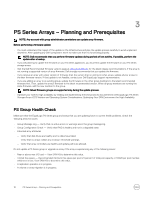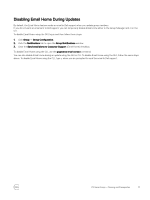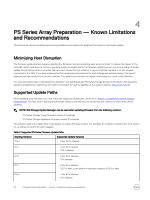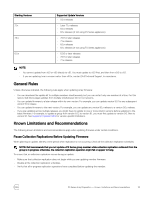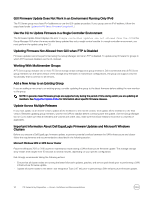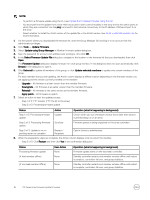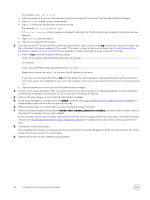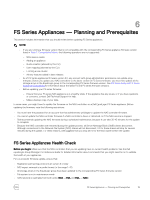Dell EqualLogic PS6210XS Updating Firmware for EqualLogic PS Series Storage Ar - Page 14
GUI Firmware Update Does Not Work in an Environment Running Only IPv6
 |
View all Dell EqualLogic PS6210XS manuals
Add to My Manuals
Save this manual to your list of manuals |
Page 14 highlights
GUI Firmware Update Does Not Work in an Environment Running Only IPv6 The PS Series group must have IPv4 addresses to use the GUI update procedure. If your group uses an IPv6 address, follow the steps listed under Update the PS Series Firmware Using the CLI. Use the CLI to Update Firmware in a Single Controller Environment The Firmware Update Wizard displays the error Single controller updates are not allowed from the GUI in the Group Manager GUI when the array module being updated has only a single control module. In a single controller environment, you must perform the update using the CLI. Updating Firmware Not Allowed from GUI when FTP is Disabled Firmware updates cannot be performed using the Group Manager GUI when FTP is disabled. To update array firmware for groups in which FTP has been disabled, use the CLI instead. Working With Multimember Groups A PS Series group includes one or more PS Series storage arrays configured as group members. Dell recommends that all PS Series group members run the same version of the storage array firmware; in multiversion configurations, the group can support only the functionality that is common to all versions. Add a New Array to an Existing Group If you are adding a new array to an existing group, consider updating the group to the latest firmware before adding the new member to the group. NOTE: In general, mixed firmware groups are supported only during the period of time during which you are updating all members. See Supported Update Paths for information about specific firmware releases. Update Across Multiple Releases If you must update to an interim version, update all the members to the interim version, then update all the members to the final version. Between updating group members, wait for the SAN to stabilize before continuing with the update. Use the Group Manager GUI or CLI to make sure that all members and volumes are online. Also, make sure that iSCSI initiators reconnect to volumes (if applicable). Important Information About Dell EqualLogic Firmware Updates and Microsoft Windows Clusters Before you execute a Dell EqualLogic firmware update, to prevent potential conflicts between the SAN infrastructure and cluster follow the requirements and recommendations described in the following section: Microsoft Windows 2012 or 2016 Server Cluster Place the Windows 2012 or 2016 cluster in maintenance mode during a SAN infrastructure firmware update. The average storage array restart time ranges from 15 seconds to several minutes, depending on your specific configuration. Dell strongly recommends taking the following actions: • Ensure that all cluster nodes are running the latest Microsoft updates, patches, and service pack levels prior to performing a SAN infrastructure firmware update. • Update all cluster nodes to the latest Host Integration Tools (HIT kit) prior to performing a SAN infrastructure firmware update. 14 PS Series Array Preparation - Known Limitations and Recommendations