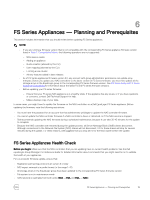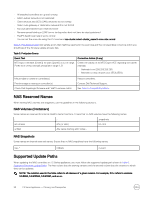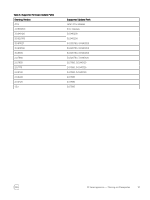Dell EqualLogic PS6210XS Updating Firmware for EqualLogic PS Series Storage Ar - Page 24
SMB Client Connections, Important: Transfer
 |
View all Dell EqualLogic PS6210XS manuals
Add to My Manuals
Save this manual to your list of manuals |
Page 24 highlights
3. Connect to the servicepack directory on the NAS controller using FTP. The FTP port is 44421. ftp://grpadmin@nas_cluster_ip_address:44421/servicepack where nas_cluster_ip_address is the NAS cluster management IP address obtained in Before You Begin - Determine the NAS Cluster Management IP Address. Do not change the service pack file name. Important: Transfer the file in binary mode. If you transfer the service pack using auto mode, the file is treated as text and transferred in ASCII mode. Transferring in auto mode adds control characters to the service pack, which might cause the embedded checksum to fail. 4. When prompted, type the password for an account with administrator privileges and press Enter. 5. Copy the service pack from your local host to the servicepack directory on the NAS controller. 6. Disconnect from FTP. 7. In the Group Manager CLI, enter the command to start the update in this format: nas-cluster select cluster_name update start DellFluidFS-4.0.version-SP.iso NOTE: If you are already at firmware v4.0 and are updating, the service pack extension is .iso and not .sh. 8. In the Group Manager GUI, verify that the update has completed by checking the messages in the Monitoring window for a message similar to the following one: Successfully upgraded firmware to 4.0.version You can also monitor the progress of the update using the Group Manager CLI using the following command: nas-cluster select cluster_name operation show 9. When all controllers have updated, perform a mass rebalance operation to rebalance the SMB clients between NAS controllers. In the Group Manager GUI: a. Click Group Configuration, then select the NAS cluster. b. On the Advanced tab, select SMB Client Connections. c. Click Rebalance connections. d. Manually reconnect all SMB clients. Or, in the Group Manager CLI, enter this command: nas-cluster select cluster_name mass-rebalance 24 FS Series Firmware Update Procedure for NAS Controllers