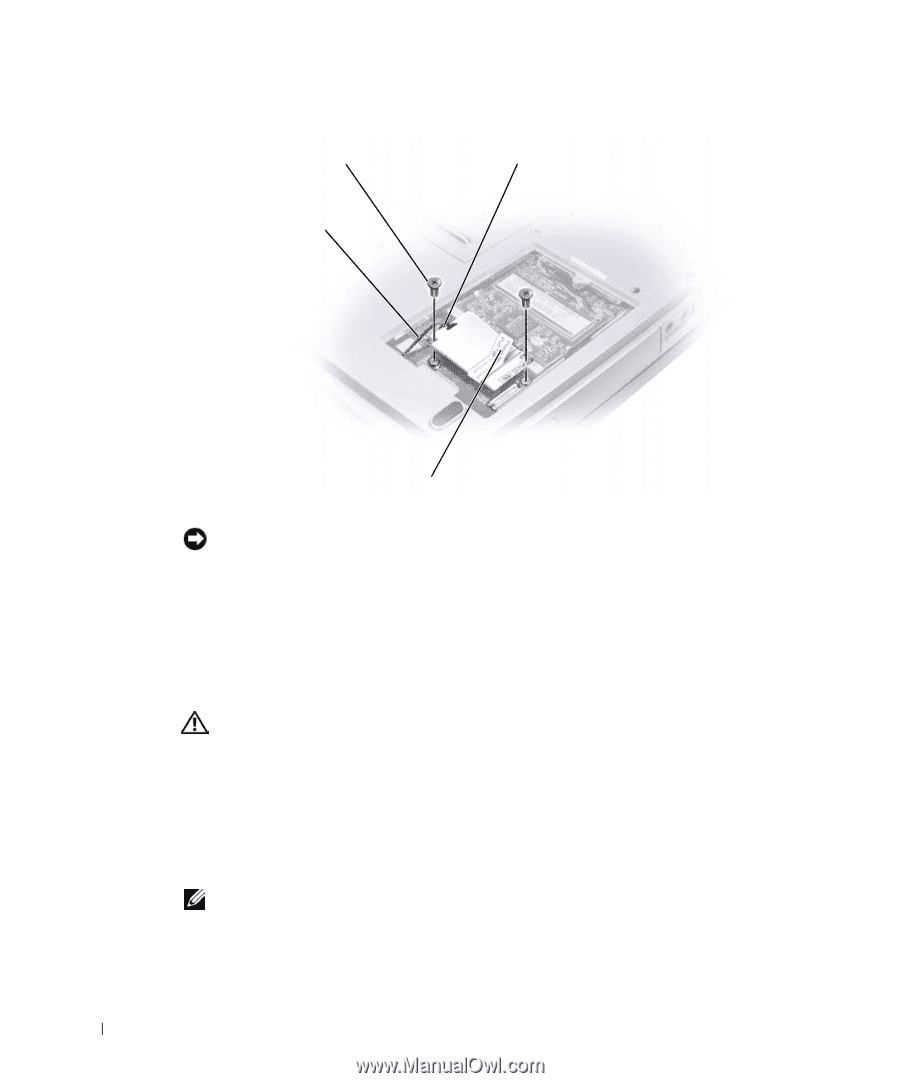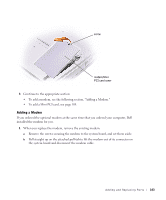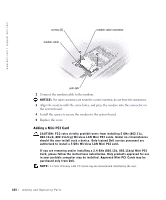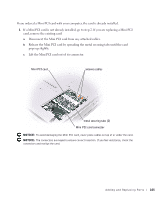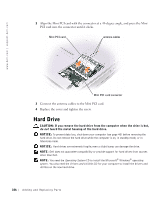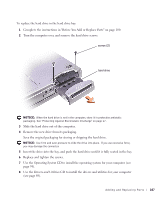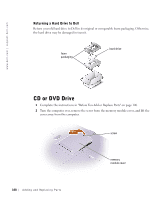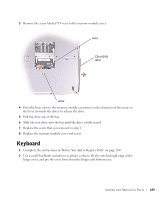Dell Inspiron 1100 Inspiron 5100 and 5150 Owner's Manual - Page 104
Adding a Mini PCI Card, Align the modem with the screw holes - wireless card install
 |
View all Dell Inspiron 1100 manuals
Add to My Manuals
Save this manual to your list of manuals |
Page 104 highlights
www.dell.com | support.dell.com screws (2) modem cable modem cable connector pull-tab 2 Connect the modem cable to the modem. NOTICE: The cable connectors are keyed for correct insertion; do not force the connections. 3 Align the modem with the screw holes, and press the modem into the connector on the system board. 4 Install the screws to secure the modem to the system board. 5 Replace the cover. Adding a Mini PCI Card CAUTION: FCC rules strictly prohibit users from installing 5 GHz (802.11a, 802.11a/b, 802.11a/b/g) Wireless LAN Mini PCI cards. Under no circumstances should the user install such a device. Only trained Dell service personnel are authorized to install a 5 GHz Wireless LAN Mini PCI card. If you are removing and/or installing a 2.4 GHz (802.11b, 802.11b/g) Mini PCI Card, please follow the instructions noted below. Only products approved for use in your portable computer may be installed. Approved Mini PCI Cards may be purchased only from Dell. NOTE: 2.4 GHz Wireless LAN PC Cards may be removed and installed by the user. 104 Adding and Replacing Pa rts