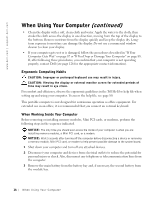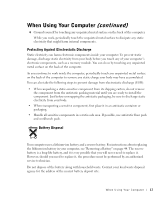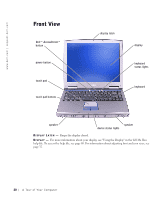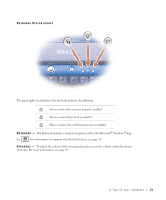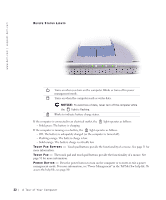Dell Inspiron 1100 Inspiron 5100 and 5150 Owner's Manual - Page 21
A Tour of Your Computer, For information on supported keyboard shortcuts, see
 |
View all Dell Inspiron 1100 manuals
Add to My Manuals
Save this manual to your list of manuals |
Page 21 highlights
KEYBOARD STATUS LIGHTS The green lights located above the keyboard indicate the following: 9 Turns on when the numeric keypad is enabled. A Turns on when Caps Lock is enabled. Turns on when the scroll lock function is enabled. KE Y BO A R D - The keyboard includes a numeric keypad as well as the Microsoft® Windows® logo key . For information on supported keyboard shortcuts, see page 49. SP E A KE R S - To adjust the volume of the integrated speakers, press the volume control keyboard shortcuts. For more information, see page 50. A To ur of Yo ur Comput e r 21
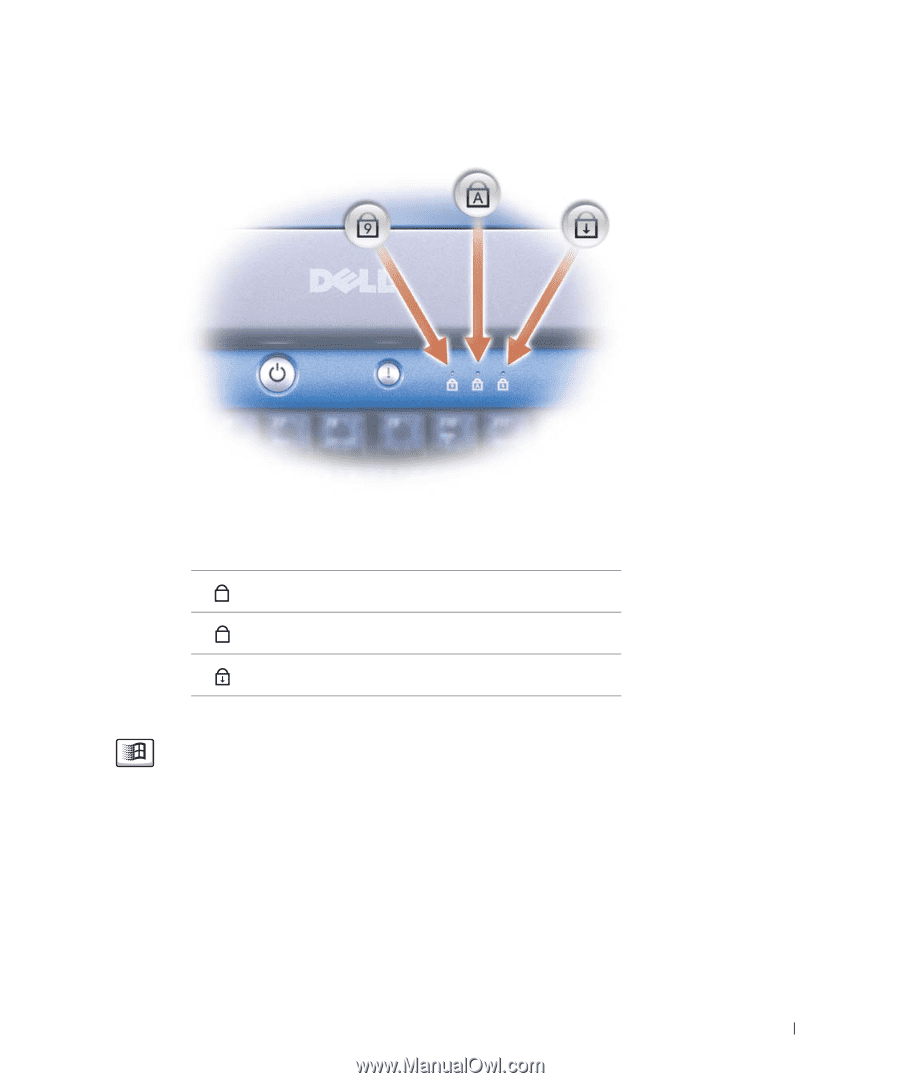
A Tour of Your Computer
21
K
EYBOARD
S
TATUS
L
IGHTS
The green lights located above the keyboard indicate the following:
K
EYBOARD
—
The keyboard includes a numeric keypad as well as the Microsoft
®
Windows
®
logo
key
. For information on supported keyboard shortcuts, see page 49.
S
PEAKERS
—
To adjust the volume of the integrated speakers, press the volume control keyboard
shortcuts. For more information, see page 50.
Turns on when the numeric keypad is enabled.
Turns on when Caps Lock is enabled.
Turns on when the scroll lock function is enabled.
9
A