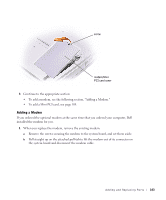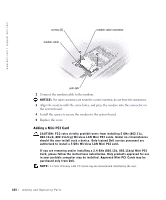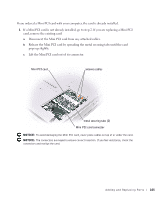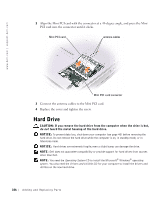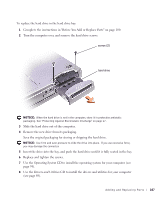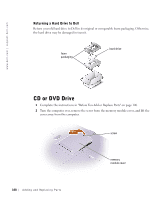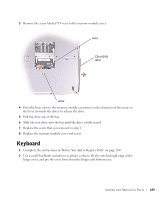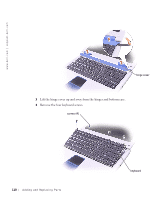Dell Inspiron 1100 Inspiron 5100 and 5150 Owner's Manual - Page 105
Disconnect the Mini PCI card from any attached cables.
 |
View all Dell Inspiron 1100 manuals
Add to My Manuals
Save this manual to your list of manuals |
Page 105 highlights
If you ordered a Mini PCI card with your computer, the card is already installed. 1 If a Mini PCI card is not already installed, go to step 2. If you are replacing a Mini PCI card, remove the existing card: a Disconnect the Mini PCI card from any attached cables. b Release the Mini PCI card by spreading the metal securing tabs until the card pops up slightly. c Lift the Mini PCI card out of its connector. Mini PCI card antenna cables metal securing tabs (2) Mini PCI card connector NOTICE: To avoid damaging the Mini PCI card, never place cables on top of or under the card. NOTICE: The connectors are keyed to ensure correct insertion. If you feel resistance, check the connectors and realign the card. Adding and Re placing Parts 105
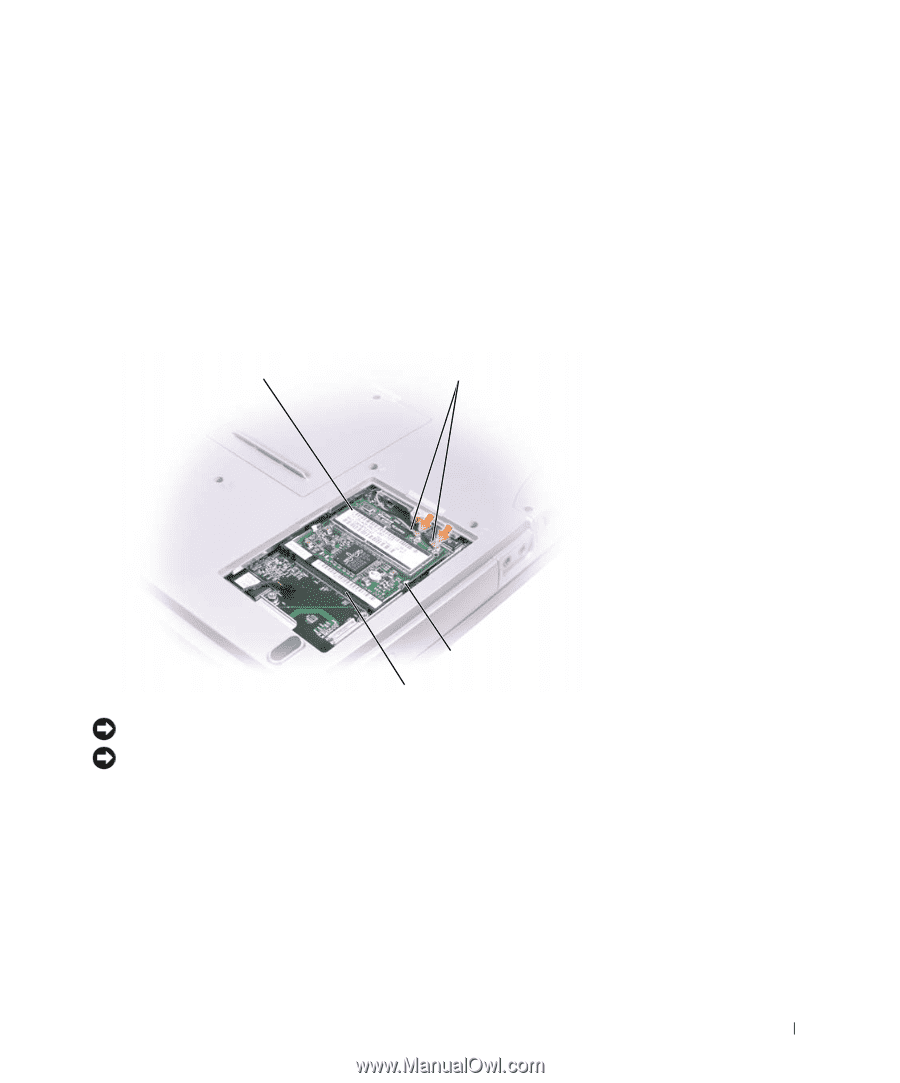
Adding and Replacing Parts
105
If you ordered a Mini PCI card with your computer, the card is already installed.
1
If a Mini PCI card is not already installed, go to step 2. If you are replacing a Mini PCI
card, remove the existing card:
a
Disconnect the Mini PCI card from any attached cables.
b
Release the Mini PCI card by spreading the metal securing tabs until the card
pops up slightly.
c
Lift the Mini PCI card out of its connector.
NOTICE:
To avoid damaging the Mini PCI card, never place cables on top of or under the card.
NOTICE:
The connectors are keyed to ensure correct insertion. If you feel resistance, check the
connectors and realign the card.
Mini PCI card
Mini PCI card connector
antenna cables
metal securing tabs (2)