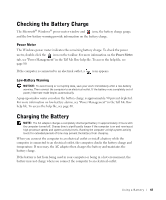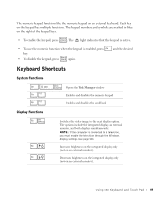Dell Inspiron 1100 Inspiron 5100 and 5150 Owner's Manual - Page 46
If the battery is not charging, If battery life is short, Operating time may be significantly reduced - display is blank
 |
View all Dell Inspiron 1100 manuals
Add to My Manuals
Save this manual to your list of manuals |
Page 46 highlights
www.dell.com | support.dell.com RE S E A T T H E M E M O R Y M O D U L E S - If the computer power light turns on but the display remains blank, reseat the memory modules (see page 100). If the battery is not charging S H U T D O W N T H E C O M P U T E R - Charge time is significantly longer if the computer is on and running at high processor speeds and system activity levels. Running the computer at high system activity levels for extended periods of time may prevent the battery from charging. If battery life is short S E E " B A T T E R Y PE R F O R M A N C E " O N P A G E 4 2 - Operating time may be significantly reduced under certain conditions. O P T I M I Z E P R O C E S S O R P E R F O R M A N C E A N D P O W E R C O N S U M P T I O N - See page 124. 46 U s i n g a B a t te r y