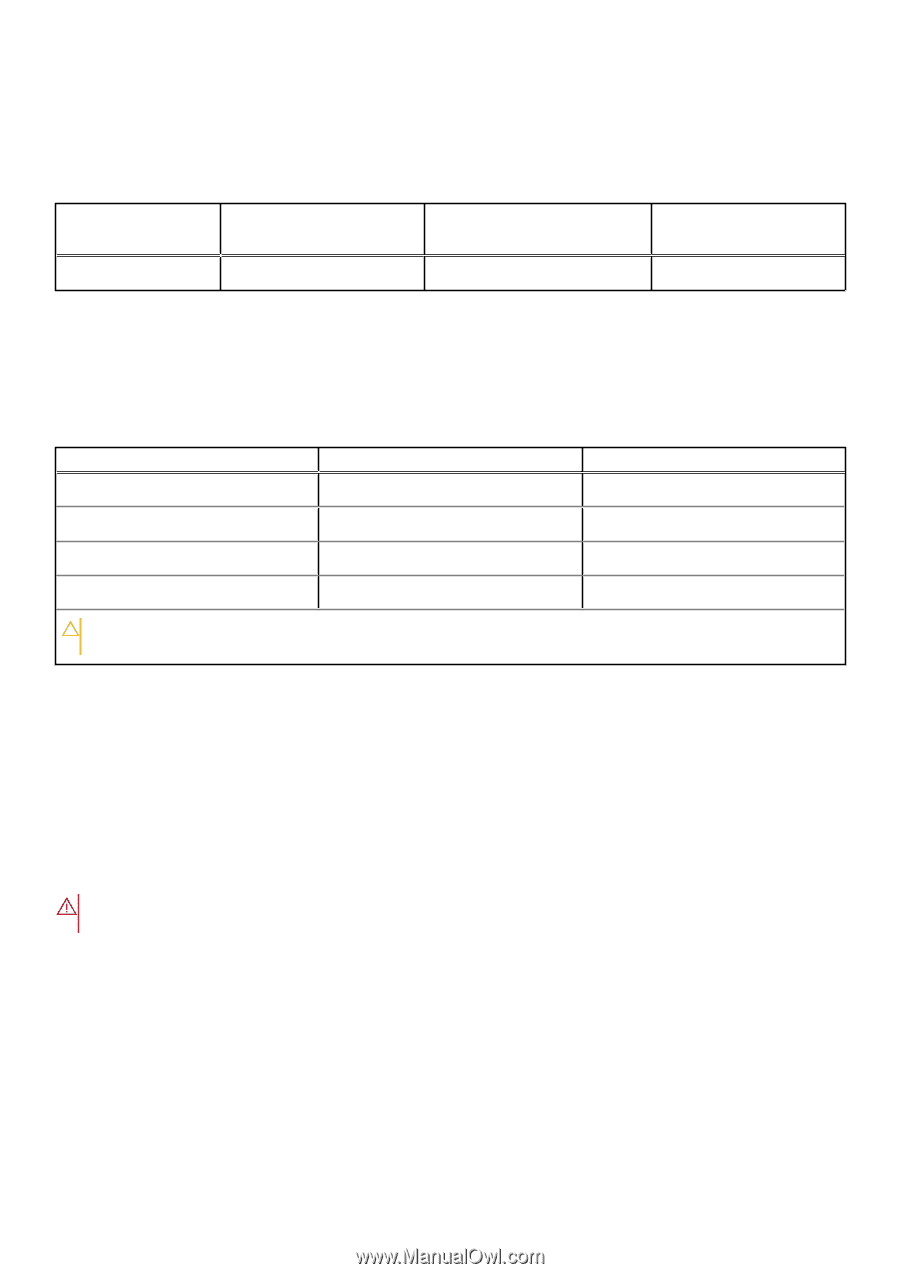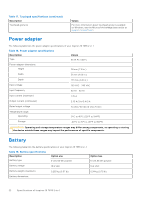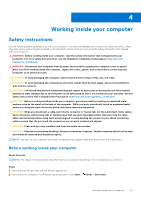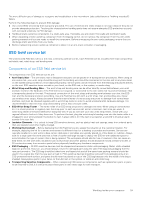Dell Inspiron 16 7635 2-in-1 Owners Manual - Page 25
Multiple display support matrix, Operating and storage environment, Dell Support policy, ComfortView
 |
View all Dell Inspiron 16 7635 2-in-1 manuals
Add to My Manuals
Save this manual to your list of manuals |
Page 25 highlights
Multiple display support matrix The following table lists the multiple display support matrix for your Inspiron 16 7635 2-in-1. Table 23. Multiple display support matrix Graphics Card Direct Graphics Controller Direct Output Mode Supported external displays with computer internal display on AMD Radeon Graphics Not supported 3 Supported external displays with computer internal display off 4 Operating and storage environment This table lists the operating and storage specifications of your Inspiron 16 7635 2-in-1. Airborne contaminant level: G1 as defined by ISA-S71.04-1985 Table 24. Computer environment Description Temperature range Operating 0°C to 35°C (32°F to 95°F) Storage -40°C to 65°C (-40°F to 149°F) Relative humidity (maximum) 10% to 90% (non-condensing) 0% to 95% (non-condensing) Vibration (maximum)* 0.66 GRMS Not applicable Shock (maximum) 110 G† Not applicable CAUTION: Operating and storage temperature ranges may differ among components, so operating or storing the device outside these ranges may impact the performance of specific components. * Measured using a random vibration spectrum that simulates user environment. † Measured using a 2 ms half-sine pulse. Dell Support policy For information on Dell support policy, search in the Knowledge Base Resource at www.dell.com/support. ComfortView WARNING: Prolonged exposure to blue light from the display may lead to long-term effects such as eye strain, eye fatigue, or damage to the eyes. Blue light is a color in the light spectrum which has a short wavelength and high energy. Chronic exposure to blue light, particularly from digital sources, may disrupt sleep patterns and cause long-term effects such as eye strain, eye fatigue, or damage to the eyes. ComfortView mode can be enabled and configured using the Dell CinemaColor application. ComfortView mode complies with TÜV Rheinland's requirement for low blue light displays. Low blue light: Dell ComfortView software technology reduces harmful blue light emissions to make extended screen time easy on your eyes. To reduce the risk of eye strain, it is also recommended that you: ● Position the display at a comfortable viewing distance between 20 and 28 inches (50 and 70 cm) from your eyes. ● Blink frequently to moisten your eyes, wet your eyes with water, or apply suitable eye drops. Specifications of Inspiron 16 7635 2-in-1 25