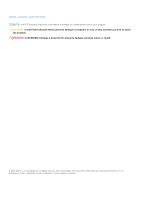Dell Inspiron 16 7635 2-in-1 Owners Manual - Page 7
Views of Inspiron 16 7635 2-in-1, Right, Left
 |
View all Dell Inspiron 16 7635 2-in-1 manuals
Add to My Manuals
Save this manual to your list of manuals |
Page 7 highlights
Right 1 Views of Inspiron 16 7635 2-in-1 1. SD-card slot Reads from and writes to the SD card. The computer supports the following card types: ● Secure Digital (SD) ● Secure Digital High Capacity (SDHC) ● Secure Digital Extended Capacity (SDXC) 2. USB 3.2 Gen 1 port Connect devices such as external storage devices and printers. Provides data transfer speeds up to 5 Gbps. 3. Universal audio jack Connect headphones or a headset (headphone and microphone combo). Left 1. HDMI 1.4 port Connect to a TV, external display or another HDMI-in enabled device. Provides video and audio output. 2. USB 3.2 Gen 1 port Connect devices such as external storage devices and printers. Provides data transfer speeds up to 5 Gbps. 3. USB 3.2 Gen 2 Type-C port with DisplayPort 1.4 and Power Delivery Connect devices such as external storage devices, printers, and external displays. Supports Power Delivery that enables two-way power supply between devices. Provides up to 15 W power output that enables faster charging. NOTE: A USB Type-C to DisplayPort adapter (sold separately) is required to connect a DisplayPort device. 4. Power and battery-status light Views of Inspiron 16 7635 2-in-1 7