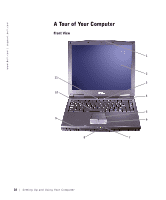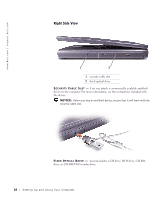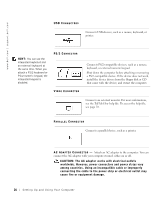Dell Inspiron 2600 Solutions Guide - Page 22
Left Side View - power connector
 |
View all Dell Inspiron 2600 manuals
Add to My Manuals
Save this manual to your list of manuals |
Page 22 highlights
www.dell.com | support.dell.com PO W E R BU T T O N - Press the power button to turn on the computer or to enter standby mode. NOTICE: To avoid losing data, turn off your computer by performing a Windows shutdown (see page 37) rather than by pressing the power button. If the computer stops responding, press and hold the power button until the computer turns off completely (which may take several seconds). Left Side View 1 2 3 4 1 audio connectors (2) 2 network connector 3 PC Card slot 4 floppy drive AUDIO CONNECTORS Attach headphones or speakers to the connector. Attach a microphone to the connector. 22 Setting Up and Using Yo ur Computer

22
Setting Up and Using Your Computer
www.dell.com | support.dell.com
P
OWER
B
UTTON
—
Press the power button to turn on the computer or to enter
standby mode.
NOTICE:
To avoid losing data, turn off your computer by performing a
Windows shutdown (see page 37) rather than by pressing the power button.
If the computer stops responding, press and hold the power button until the
computer turns off completely (which may take several seconds).
Left Side View
A
UDIO
C
ONNECTORS
1
audio connectors (2)
2
network connector
3
PC Card slot
4
floppy drive
Attach headphones or speakers to the
connector.
Attach a microphone to the
connector.
2
1
3
4