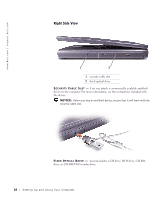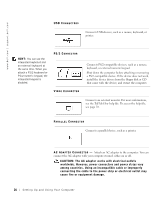Dell Inspiron 2600 Solutions Guide - Page 25
Back View - guide
 |
View all Dell Inspiron 2600 manuals
Add to My Manuals
Save this manual to your list of manuals |
Page 25 highlights
Back View NOTICE: To avoid damaging the computer, wait 5 seconds after turning off the computer before you disconnect an external device. CAUTION: Do not block, push objects into, or allow dust to accumulate in the air vents. Doing so can damage the computer or cause a fire. 1 2 34 5 6 7 1 modem connector 2 USB connectors (2) 3 PS/2 connector 4 video connector MODEM CONNECTOR 5 parallel connector 6 AC adapter connector 7 air vent Connect the telephone line to the modem connector. For information on using the modem, see the online modem documentation supplied with your computer. To access device user's guides, see the Tell Me How help file. To access the help file, see page 50. Setting Up and Using Yo ur Comput er 25

Setting Up and Using Your Computer
25
Back View
NOTICE:
To avoid damaging the computer, wait 5 seconds after turning off
the computer before you disconnect an external device.
CAUTION: Do not block, push objects into, or allow dust to
accumulate in the air vents. Doing so can damage the computer or
cause a fire.
M
ODEM
C
ONNECTOR
1
modem connector
5
parallel connector
2
USB connectors (2)
6
AC adapter connector
3
PS/2 connector
7
air vent
4
video connector
Connect the telephone line to the modem connector.
For information on using the modem, see the online
modem documentation supplied with your computer.
To access device user’s guides, see the
Tell Me How
help file. To access the help file, see page 50.
1
2
3
4
5
6
7