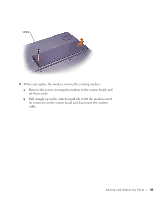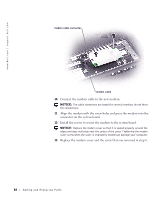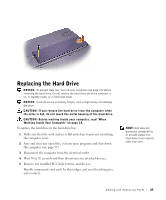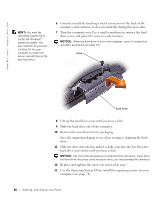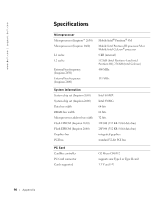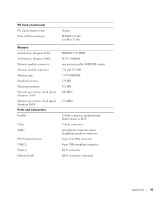Dell Inspiron 2600 Solutions Guide - Page 87
Returning a Hard Drive to Dell
 |
View all Dell Inspiron 2600 manuals
Add to My Manuals
Save this manual to your list of manuals |
Page 87 highlights
14 Use the Drivers and Utilities CD to install the drivers and utilities for your computer (see page 67). Returning a Hard Drive to Dell Return your old hard drive to Dell in its original or comparable foam packaging. Otherwise, the hard drive may be damaged in transit. hard drive Adding and Re placing Parts 87

Adding and Replacing Parts
87
14
Use the
Drivers and Utilities
CD to install the drivers and utilities for
your computer (see page 67).
Returning a Hard Drive to Dell
Return your old hard drive to Dell in its original or comparable foam
packaging. Otherwise, the hard drive may be damaged in transit.
hard drive