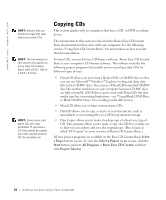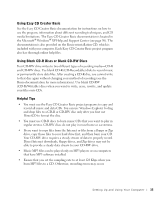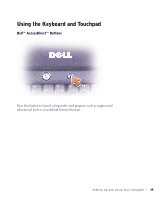Dell Inspiron 2600 Solutions Guide - Page 38
Logging Off
 |
View all Dell Inspiron 2600 manuals
Add to My Manuals
Save this manual to your list of manuals |
Page 38 highlights
www.dell.com | support.dell.com Logging Off Windows XP allows multiple users to access a single computer with their own settings. Each user can enter a password to restrict access to their settings and files, and each user can log off without turning off the computer. To log off the computer: 1 Save and close any open files, exit any open programs, click the Start button, and then click Log Off. 2 In the Log Off Windows window, click Log Off. HINT: Fast User Switching is unavailable if the computer is running Windows XP Professional and is a member of a computer domain, or if the computer has less than 128 MB of memory. Fast User Switching Fast User Switching allows multiple users to access one computer without requiring the previous user to log off. 1 Click the Start button and click Log Off. 2 In the Log Off Windows window, click Switch User. When you use Fast User Switching, programs that previous users were using remain running in the background, so you might experience slower computer activity. Also, multimedia programs, such as games and DVD software, might not work with Fast User Switching. 38 Setting Up and Using Yo ur Computer