Dell Inspiron 3800 Solutions Guide - Page 17
Using the Media Bay, Shut Down Windows, Shut down - hard drive replacement
 |
View all Dell Inspiron 3800 manuals
Add to My Manuals
Save this manual to your list of manuals |
Page 17 highlights
3 In the Shut Down Windows window, click Shut down and then click OK. The computer automatically turns off after the shutdown process finishes. Using the Media Bay Dell ships your computer with a floppy drive installed in the media bay. The media bay also supports the following devices: • CD drive • CD-RW drive • DVD drive • Zip drive • Second hard drive • Second battery • Dell TravelLite™ module NOTICE: To prevent irreparable damage to the docking connector, do not remove or replace devices while the computer is connected to an advanced port replicator (APR). Setting Up 17
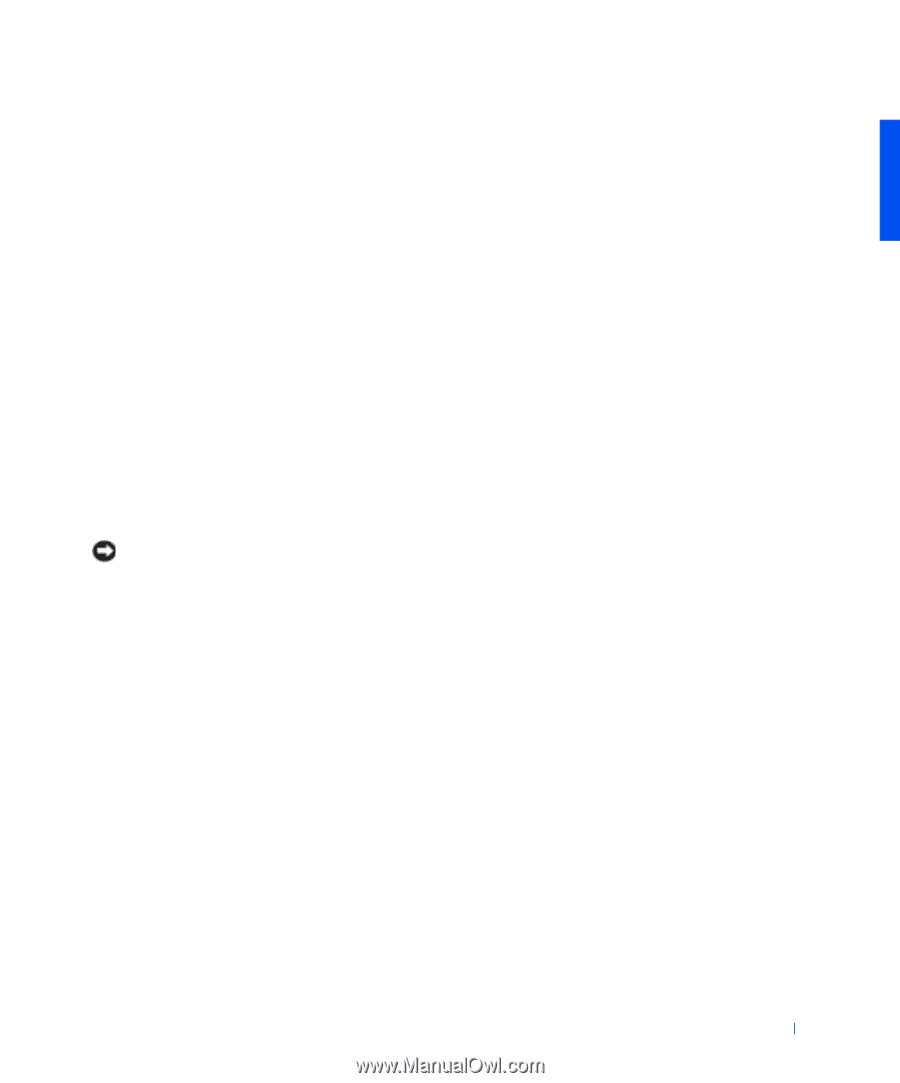
Setting Up
17
3
In the
Shut Down Windows
window, click
Shut down
and then click
OK
.
The computer automatically turns off after the shutdown process
finishes.
Using the Media Bay
Dell ships your computer with a floppy drive installed in the media bay. The
media bay also supports the following devices:
•
CD drive
•
CD-RW drive
•
DVD drive
•
Zip drive
•
Second hard drive
•
Second battery
•
Dell TravelLite™ module
NOTICE:
To prevent irreparable damage to the docking connector, do not
remove or replace devices while the computer is connected to an advanced port
replicator (APR).














