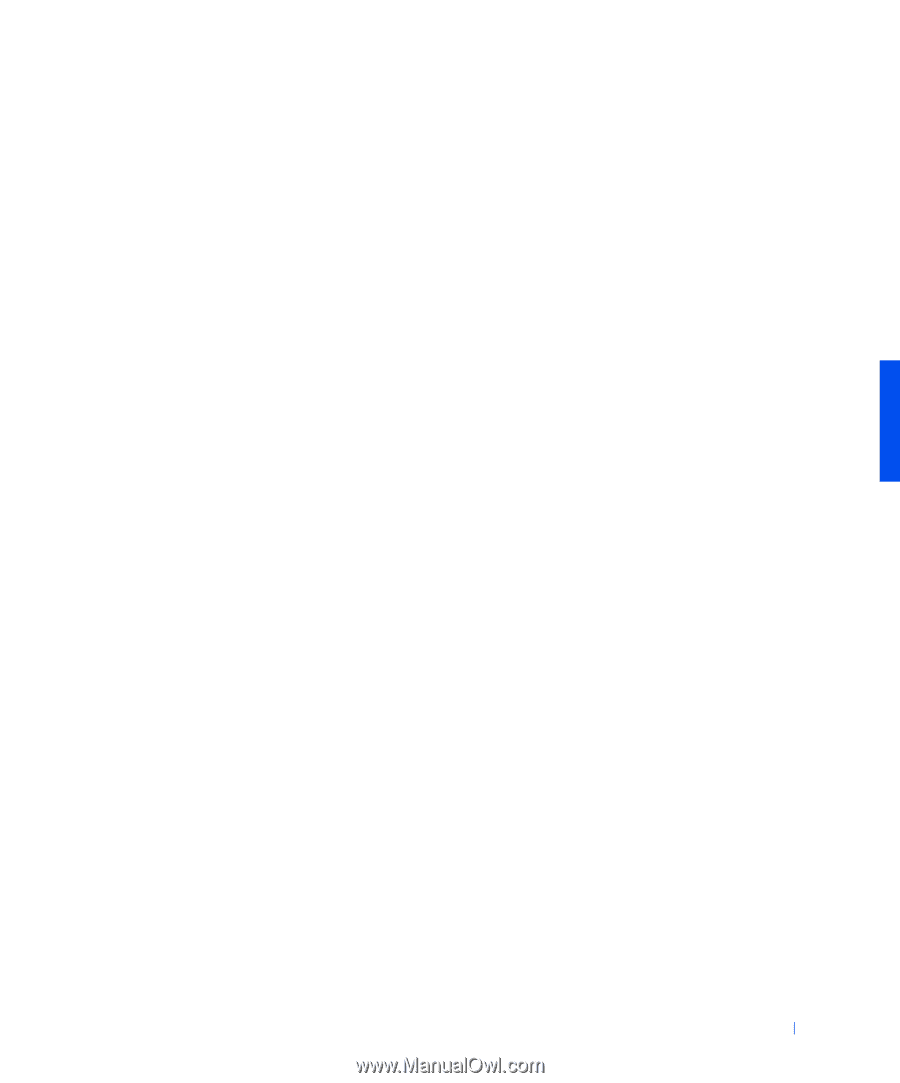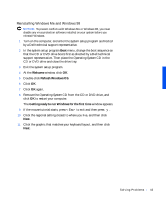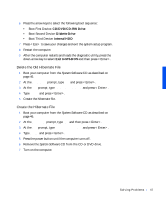Dell Inspiron 3800 Solutions Guide - Page 47
Delete the Old Hibernate File, CD/DVD/CD-RW Drive, Diskette Drive, Internal HDD, Exit to MS-DOS
 |
View all Dell Inspiron 3800 manuals
Add to My Manuals
Save this manual to your list of manuals |
Page 47 highlights
6 Press the arrow keys to select the following boot sequence: • Boot First Device: CD/DVD/CD-RW Drive • Boot Second Device: Diskette Drive • Boot Third Device: Internal HDD 7 Press to save your changes and exit the system setup program. 8 Restart the computer. 9 After the computer restarts and loads the diagnostic utility, press the down-arrow key to select Exit to MS-DOS and then press . Delete the Old Hibernate File 1 Boot your computer from the System Software CD as described on page 46. 2 At the R:\DIAGS prompt, type cd\ and press . 3 At the R:\ prompt, type cd\win98\suspend and press . 4 Type rms2d and press . 5 Create the hibernate file. Create the Hibernate File 1 Boot your computer from the System Software CD as described on page 46. 2 At the R:\DIAGS prompt, type cd\ and then press . 3 At the R:\ prompt, type cd\win98\suspend and press . 4 Type mks2d and press . 5 Press the power button until the computer turns off. 6 Remove the System Software CD from the CD or DVD drive. 7 Turn on the computer. So l vi n g Pro b l em s 47