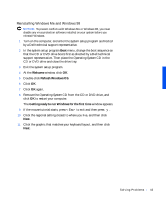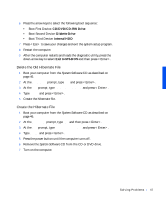Dell Inspiron 3800 Solutions Guide - Page 44
Reinstalling Windows 2000
 |
View all Dell Inspiron 3800 manuals
Add to My Manuals
Save this manual to your list of manuals |
Page 44 highlights
www.dell.com | support.dell.com HINT: Windows Me recreates the hibernate file automatically, but you must reenable it. 12 In the User Information window, type your name and, if applicable, company name, and then click Next. The Name field must be completed; the Company Name field is optional. The License Agreement window appears. 13 Click I accept the Agreement, and then click Next. 14 Type the Windows product key in the fields provided, and then click Next. The product key is the bar code number found on the Microsoft Windows label, which is located on the computer. 15 When the Start Wizard window appears, click Finish. The Enter Windows Password window appears. To continue without creating a Windows user name and password, click OK. Otherwise, type your user name and password in the appropriate fields, and then click OK. 16 If the Date/Time Properties window appears, adjust the date and time properties, click Apply, and then click OK. Windows updates the system settings and restarts your computer. 17 If you created a Windows user name and password, type your password and click OK. 18 Reinstall the appropriate drivers (see page 42). 19 Reenable your virus protection software. 20 If you are reinstalling Windows Me, reenable the hibernate file (see page 48). If you are reinstalling Windows 98, recreate and reenable the hibernate file (see page 46). Reinstalling Windows 2000 1 Insert the Operating System CD into the CD or DVD drive. 2 Shut down the computer (see page 16). 3 Turn on the computer. 4 Press any key when the Press any key to boot from CD message appears on the screen. 44 So l vi n g Pro b l em s