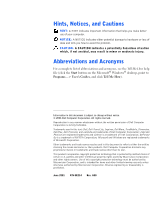Dell Inspiron 8100 Solutions Guide - Page 3
Contents - memory
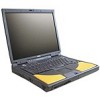 |
View all Dell Inspiron 8100 manuals
Add to My Manuals
Save this manual to your list of manuals |
Page 3 highlights
Contents Safety and EMC Instructions: Portable Computers 7 Safety Instructions 7 EMC Instructions 10 When Using Your Computer 11 When Removing or Installing Memory Modules 12 Protecting Against Electrostatic Discharge 13 1 Setting Up Connecting a Printer 16 Installing the Printer Driver 16 Parallel Printer 16 USB Printer 17 Turning Off the Computer 18 Windows Millennium Edition (Me) and Windows 2000 . . . . . 18 Using the Media Bay 19 Swapping Devices While the Computer Is Turned Off 20 Swapping Devices While Windows Is Running 21 Setting Up the Dolby Headphone 22 Setting Up the APR to Connect to a Network 22 Setting Up the APR for Windows Me 22 Setting Up the APR for Windows 2000 23 Contents 3

Contents
3
Contents
Safety and EMC Instructions:
Portable Computers
. . . . . . . . . . . . . . . . . . . . . . . .
7
Safety Instructions
. . . . . . . . . . . . . . . . . . . . . . .
7
EMC Instructions
. . . . . . . . . . . . . . . . . . . . . . . .
10
When Using Your Computer
. . . . . . . . . . . . . . . . . . .
11
When Removing or Installing Memory Modules
. . . . . . . . .
12
Protecting Against Electrostatic Discharge
. . . . . . . . . . .
13
1
Setting Up
Connecting a Printer
. . . . . . . . . . . . . . . . . . . . . . . .
16
Installing the Printer Driver
. . . . . . . . . . . . . . . . . . .
16
Parallel Printer
. . . . . . . . . . . . . . . . . . . . . . . . .
16
USB Printer
. . . . . . . . . . . . . . . . . . . . . . . . . .
17
Turning Off the Computer
. . . . . . . . . . . . . . . . . . . . .
18
Windows Millennium Edition (Me) and Windows 2000
. . . . .
18
Using the Media Bay
. . . . . . . . . . . . . . . . . . . . . . . .
19
Swapping Devices While the Computer Is Turned Off
. . . . . .
20
Swapping Devices While Windows Is Running
. . . . . . . . . .
21
Setting Up the Dolby Headphone
. . . . . . . . . . . . . . . . .
22
Setting Up the APR to Connect to a Network
. . . . . . . . . . .
22
Setting Up the APR for Windows Me
. . . . . . . . . . . . . .
22
Setting Up the APR for Windows 2000
. . . . . . . . . . . . .
23