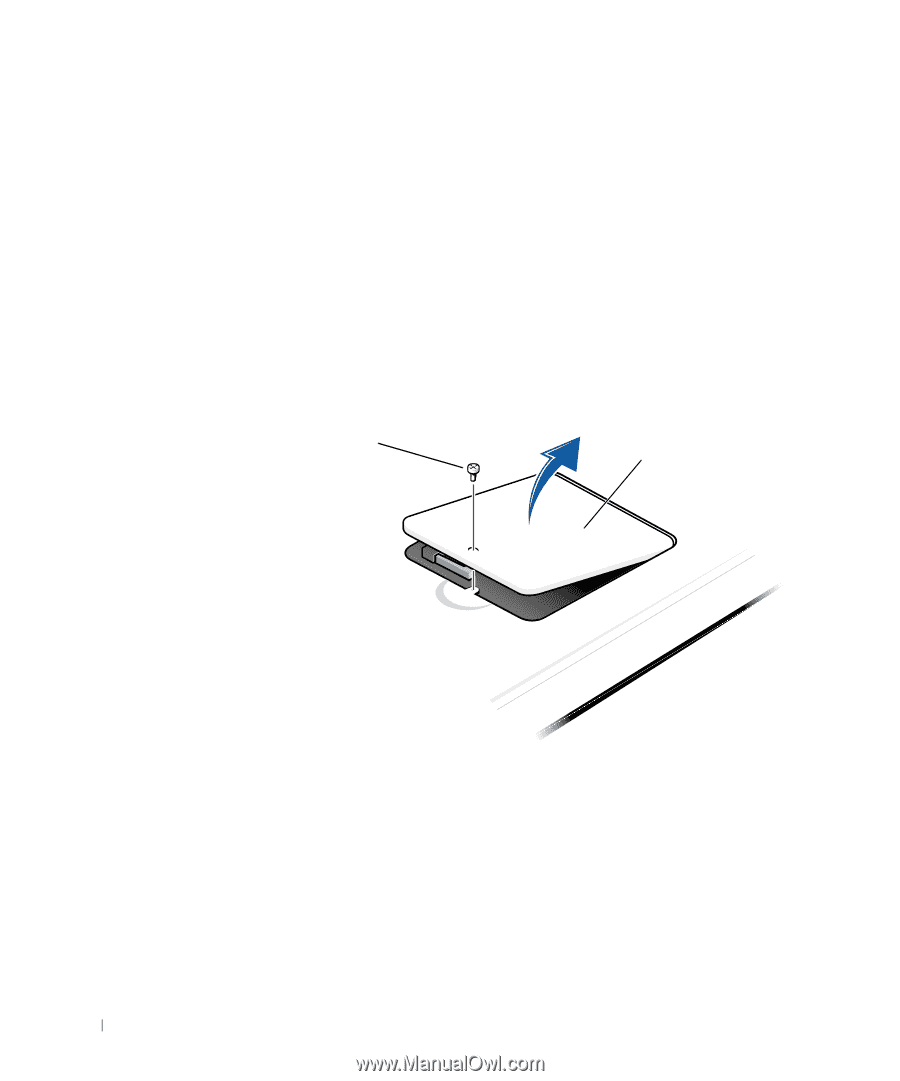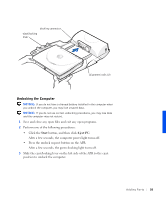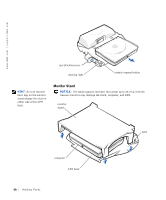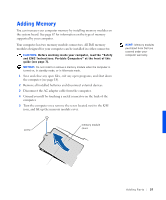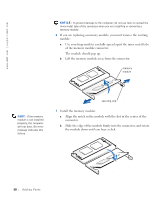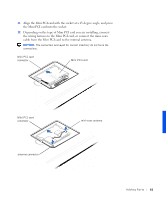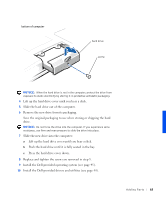Dell Inspiron 8100 Solutions Guide - Page 60
To release the Mini PCI card, spread the metal securing tabs until, replacing a Mini PCI card
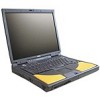 |
View all Dell Inspiron 8100 manuals
Add to My Manuals
Save this manual to your list of manuals |
Page 60 highlights
www.dell.com | support.dell.com 3 Disconnect the computer from the electrical outlet. 4 Wait 10 to 20 seconds and then disconnect any attached devices. 5 Remove any installed PC Cards, batteries, and devices. 6 To ground yourself, periodically touch an unpainted metal surface on the back of the computer while you work. 7 Handle components and cards by their edges, and avoid touching pins and contacts. 8 Turn the computer over, and remove the screw from the Mini PCI card cover. 9 Place your finger under the cover at the indentation and lift and slide the cover open. screw Mini PCI card cover 60 Ad di ng Par ts 10 If a Mini PCI card is not already installed, go to step 11. If you are replacing a Mini PCI card, remove the existing card: a To release the Mini PCI card, spread the metal securing tabs until the card pops up slightly. b Disconnect the Mini PCI card from the wiring harness or internal antenna, if present. c Lift the Mini PCI card out of its connector and disconnect any attached cables.