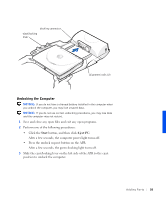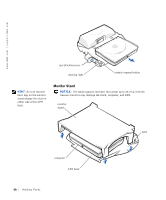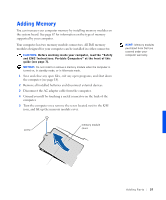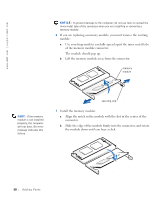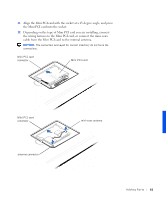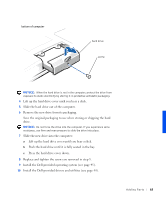Dell Inspiron 8100 Solutions Guide - Page 59
Installing a Mini PCI Card
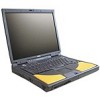 |
View all Dell Inspiron 8100 manuals
Add to My Manuals
Save this manual to your list of manuals |
Page 59 highlights
NOTICE: If you need to install memory modules in both connectors, install a memory module in the connector labeled "JDIM (DIMMA)" before you install a module in the connector labeled "JDIM2 (DIMMB)." 8 Replace the cover and screw. screw memory module cover 9 Insert the battery into the battery bay, or connect the AC adapter to your computer and an electrical outlet. 10 Turn on the computer. As the computer boots, it will detect the additional memory and automatically update the system configuration information. Installing a Mini PCI Card The optional Mini PCI card may contain either a modem, a network adapter, or a combination of both. If you ordered a Mini PCI card at the same time that you ordered your computer, Dell has already installed the card for you. 1 Make sure that the work surface is flat and clean to prevent scratching the computer cover. 2 Save and close any open files, exit any open programs, and shut down the computer (see page 18). A d din g Par ts 59