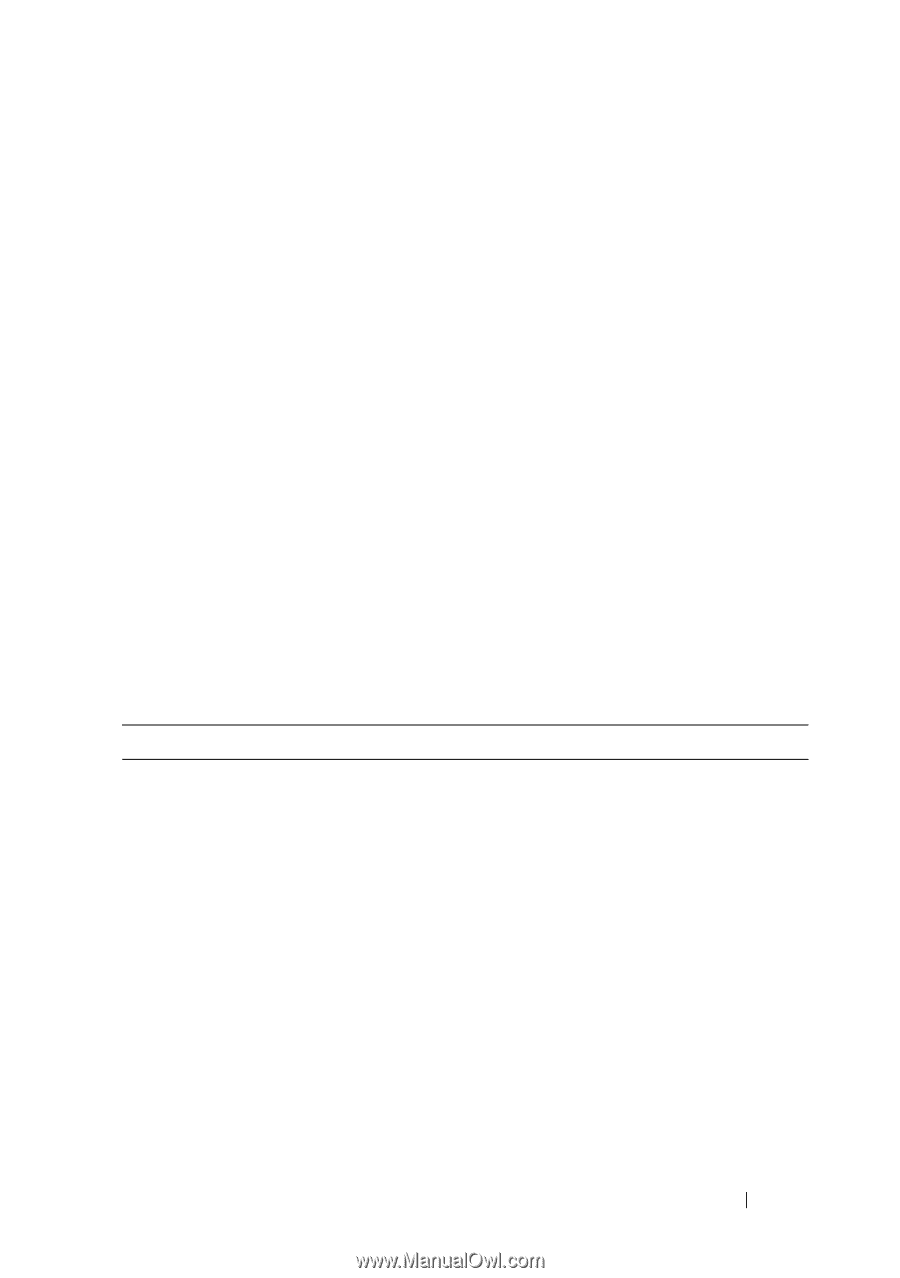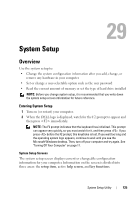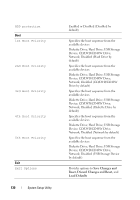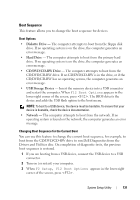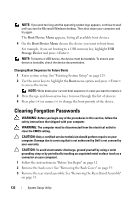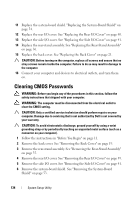Dell Inspiron One 2320 Owners Manual - Page 129
CPU Feature, Admin Password Status, Admin Password, System Password, Boot Menu Security
 |
View all Dell Inspiron One 2320 manuals
Add to My Manuals
Save this manual to your list of manuals |
Page 129 highlights
CPU Feature Security Admin Password Status System Password Status Admin Password System Password Boot Menu Security • Hyper-Threading - Enabled or Disabled (Enabled by default) • Multi Core Support - All; 1; 2; 3; (All by default) Number of cores to enable in each processor package • Limit CPUID Value - Enabled or Disabled (Disabled by default). This field limits the maximum value the processor Standard CPUID Function will support. • CPU XD Support - Enabled or Disabled (Enabled by default). XD can prevent certain classes of malicious buffer overflow attacks when combined with supporting operating systems. • Intel Virtualization Technology - Enabled or Disabled (Enabled by default). When enabled, VMM utilizes the additional hardware capabilities provided by Vanderpool Technology. • Intel(R) SpeedStep - Enabled or Disabled (Enabled by default). Displays administrator password Displays system password Allows to set, change, or delete the administrator password NOTE: Deleting administrator password deletes the system password. Hence, set the administrator password before setting the system password. Allows to set, change, or delete the system password Enabled or Disabled (Disabled by default) System Setup Utility 129