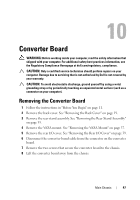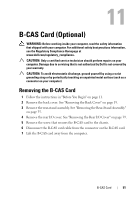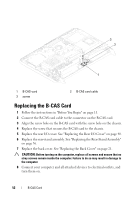Dell Inspiron One 2320 Owners Manual - Page 47
Converter Board, Removing the Converter Board - vesa mount
 |
View all Dell Inspiron One 2320 manuals
Add to My Manuals
Save this manual to your list of manuals |
Page 47 highlights
10 Converter Board WARNING: Before working inside your computer, read the safety information that shipped with your computer. For additional safety best practices information, see the Regulatory Compliance Homepage at dell.com/regulatory_compliance. CAUTION: Only a certified service technician should perform repairs on your computer. Damage due to servicing that is not authorized by Dell is not covered by your warranty. CAUTION: To avoid electrostatic discharge, ground yourself by using a wrist grounding strap or by periodically touching an unpainted metal surface (such as a connector on your computer). Removing the Converter Board 1 Follow the instructions in "Before You Begin" on page 11. 2 Remove the back cover. See "Removing the Back Cover" on page 19. 3 Remove the rear-stand assembly. See "Removing the Rear-Stand Assembly" on page 35. 4 Remove the VESA mount. See "Removing the VESA Mount" on page 37. 5 Remove the rear I/O cover. See "Removing the Rear I/O Cover" on page 39. 6 Disconnect the converter-board cable from the connector on the converter board. 7 Remove the two screws that secure the converter board to the chassis. 8 Lift the converter board away from the chassis. Main Chassis 47