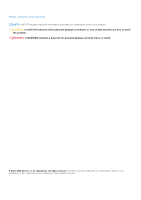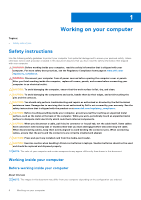Chapter 1: Working on your computer
...........................................................................................
6
Safety instructions
..............................................................................................................................................................
6
Working inside your computer
....................................................................................................................................
6
After working inside your computer
..........................................................................................................................
8
Chapter 2: Technology and components
........................................................................................
9
Display and Stylus Behaviour
............................................................................................................................................
9
Touch Screen Behavior
................................................................................................................................................
9
Stylus Behavior
...............................................................................................................................................................
9
Keyboard shortcuts
...........................................................................................................................................................
10
USB Type-C
........................................................................................................................................................................
15
USB features
.......................................................................................................................................................................
15
Chapter 3: Major components of your system
..............................................................................
18
Major components of your system
................................................................................................................................
18
Chapter 4: Disassembly and reassembly
.....................................................................................
20
MicroSD card
.....................................................................................................................................................................
20
Removing the microSD card
.....................................................................................................................................
20
Installing the microSD card
.......................................................................................................................................
22
Base cover
..........................................................................................................................................................................
22
Removing the base cover
..........................................................................................................................................
22
Installing the base cover
............................................................................................................................................
25
Battery
.................................................................................................................................................................................
26
Lithium-ion battery precautions
...............................................................................................................................
26
Disconnecting the battery cable
..............................................................................................................................
27
Reconnecting the battery cable
...............................................................................................................................
27
Removing the battery
.................................................................................................................................................
28
Installing the battery
...................................................................................................................................................
29
Solid-state drive
................................................................................................................................................................
30
Removing the 2230 Solid State Drive
....................................................................................................................
30
Installing the 2230 Solid State Drive
.......................................................................................................................
31
Removing the 2280 Solid State Drive
....................................................................................................................
32
Installing the 2280 Solid State Drive
......................................................................................................................
33
WWAN card
........................................................................................................................................................................
34
Removing the WWAN card
.......................................................................................................................................
34
Installing the WWAN card
.........................................................................................................................................
35
Palmrest antenna
..............................................................................................................................................................
36
Disconnecting the WLAN antenna
..........................................................................................................................
36
Heatsink assembly
.............................................................................................................................................................
37
Removing the heatsink assembly
.............................................................................................................................
37
Installing the heatsink assembly
...............................................................................................................................
38
Display assembly
................................................................................................................................................................
39
Removing the display assembly
...............................................................................................................................
39
Contents
4
Contents