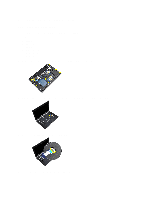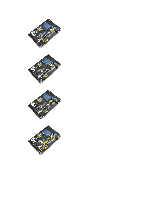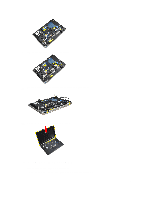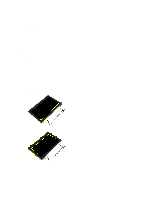Dell Latitude E6430 Owner's Manual - Page 43
Flip the system over and disconnect the media board cable from the system board.
 |
View all Dell Latitude E6430 manuals
Add to My Manuals
Save this manual to your list of manuals |
Page 43 highlights
6. Remove the LVDS cable bracket from the computer. 7. Disconnect the LVDS cable from the back of the system board. 8. Disconnect the speaker cable from the base of the system board. 9. Flip the system over and disconnect the media board cable from the system board. 43
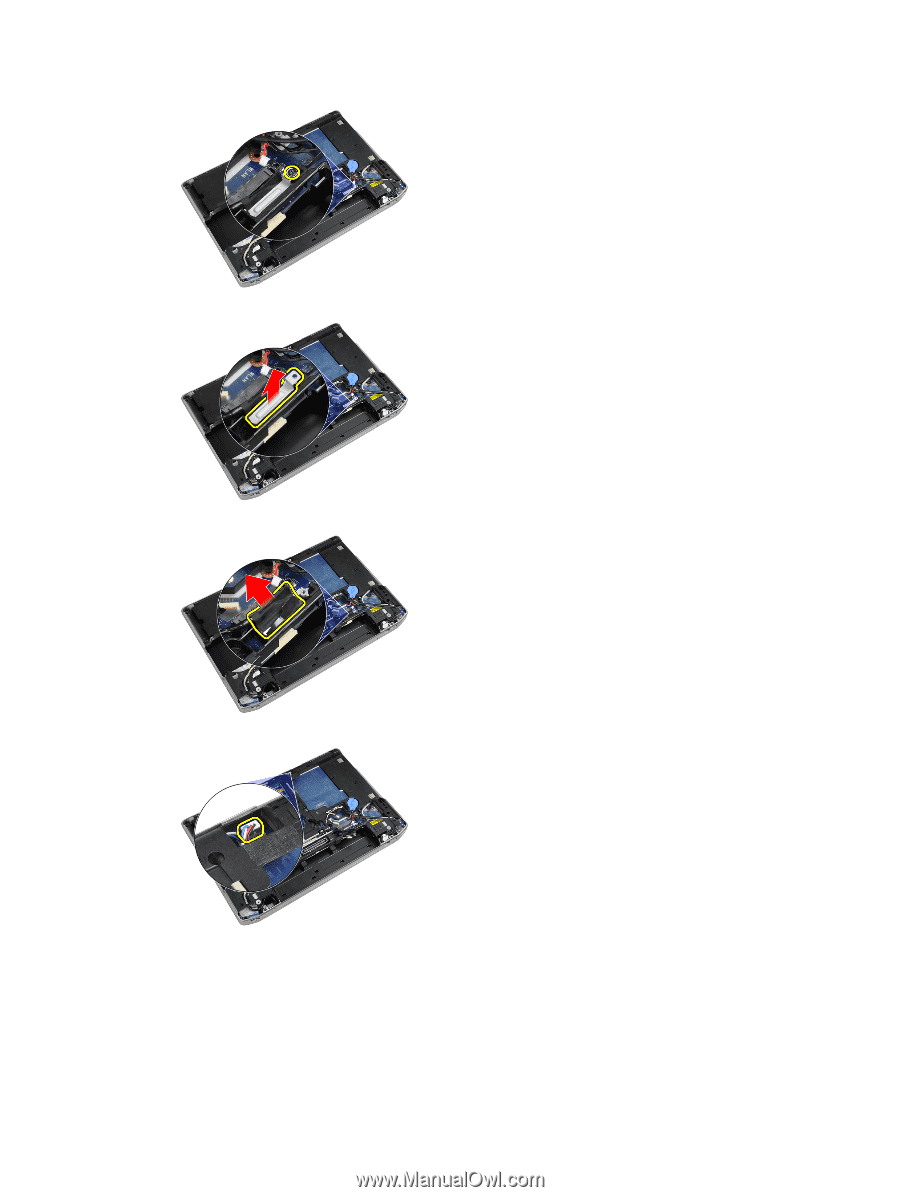
6.
Remove the LVDS cable bracket from the computer.
7.
Disconnect the LVDS cable from the back of the system board.
8.
Disconnect the speaker cable from the base of the system board.
9.
Flip the system over and disconnect the media board cable from the system board.
43