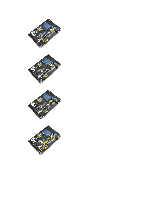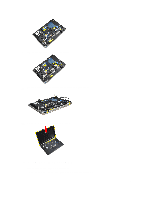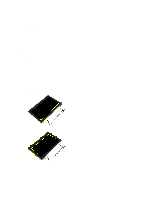Dell Latitude E6430 Owner's Manual - Page 46
Disconnect any antennas connected to wireless solutions.
 |
View all Dell Latitude E6430 manuals
Add to My Manuals
Save this manual to your list of manuals |
Page 46 highlights
5. Pull upwards on the tab to disconnect the LVDS cable from the computer. 6. Disconnect the camera cable from the computer. 7. Remove the LVDS and camera cable from the routing channel. 8. Disconnect any antennas connected to wireless solutions. 46
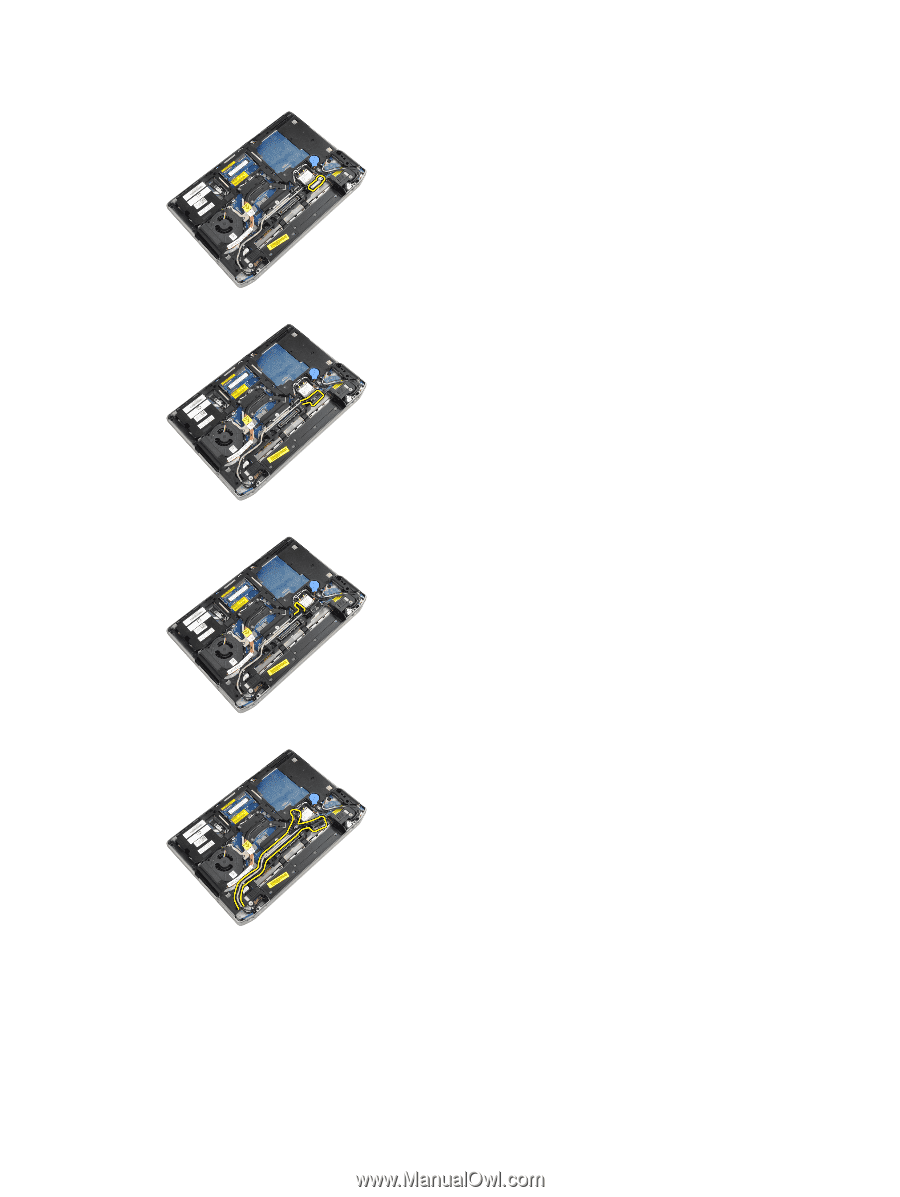
5.
Pull upwards on the tab to disconnect the LVDS cable from the computer.
6.
Disconnect the camera cable from the computer.
7.
Remove the LVDS and camera cable from the routing channel.
8.
Disconnect any antennas connected to wireless solutions.
46