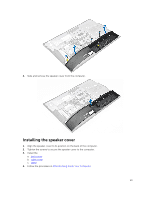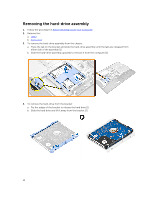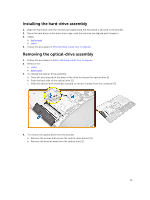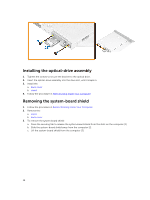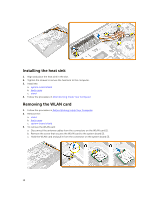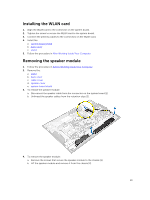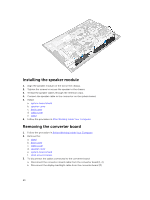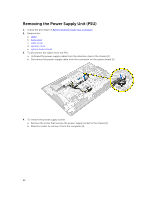Dell OptiPlex 3240 All-in-One Owners Manual - Page 17
Installing the system-board shield, Removing the heat sink, back cover, stand
 |
View all Dell OptiPlex 3240 All-in-One manuals
Add to My Manuals
Save this manual to your list of manuals |
Page 17 highlights
Installing the system-board shield 1. Align and slide the system-board shield until it snaps in. 2. Install the: a. back cover b. stand 3. Follow the procedure in After Working Inside Your Computer. Removing the heat sink 1. Follow the procedure in Before Working Inside Your Computer. 2. Remove the: a. stand b. back cover c. system-board shield 3. Perform the following steps as shown in the illustration: a. Remove the screws that secure the heat sink module to the chassis [1, 2]. b. Lift up the heat sink assembly and remove it from the computer [3]. 17
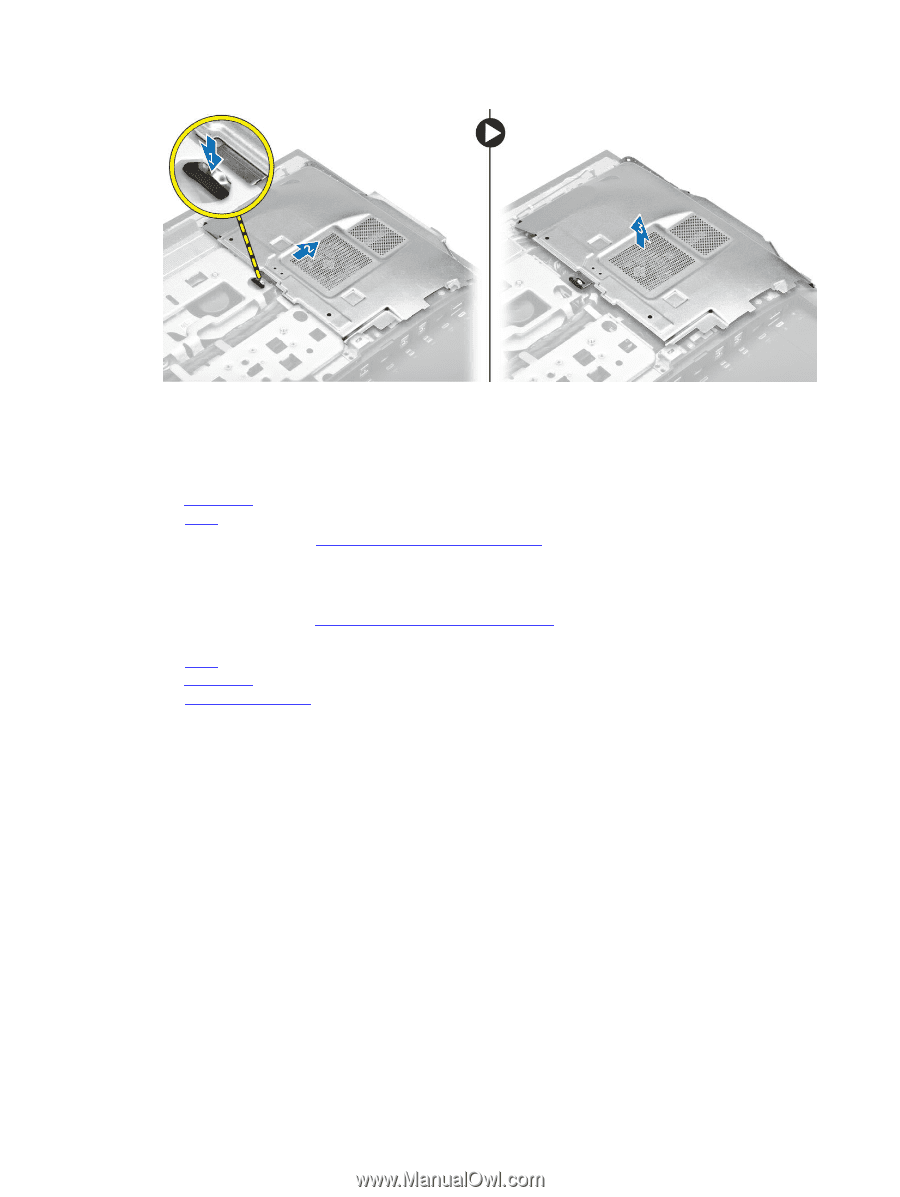
Installing the system-board shield
1.
Align and slide the system-board shield until it snaps in.
2.
Install the:
a.
back cover
b.
stand
3.
Follow the procedure in
After Working Inside Your Computer
.
Removing the heat sink
1.
Follow the procedure in
Before Working Inside Your Computer
.
2.
Remove the:
a.
stand
b.
back cover
c.
system-board shield
3.
Perform the following steps as shown in the illustration:
a.
Remove the screws that secure the heat sink module to the chassis [1, 2].
b.
Lift up the heat sink assembly and remove it from the computer [3].
17