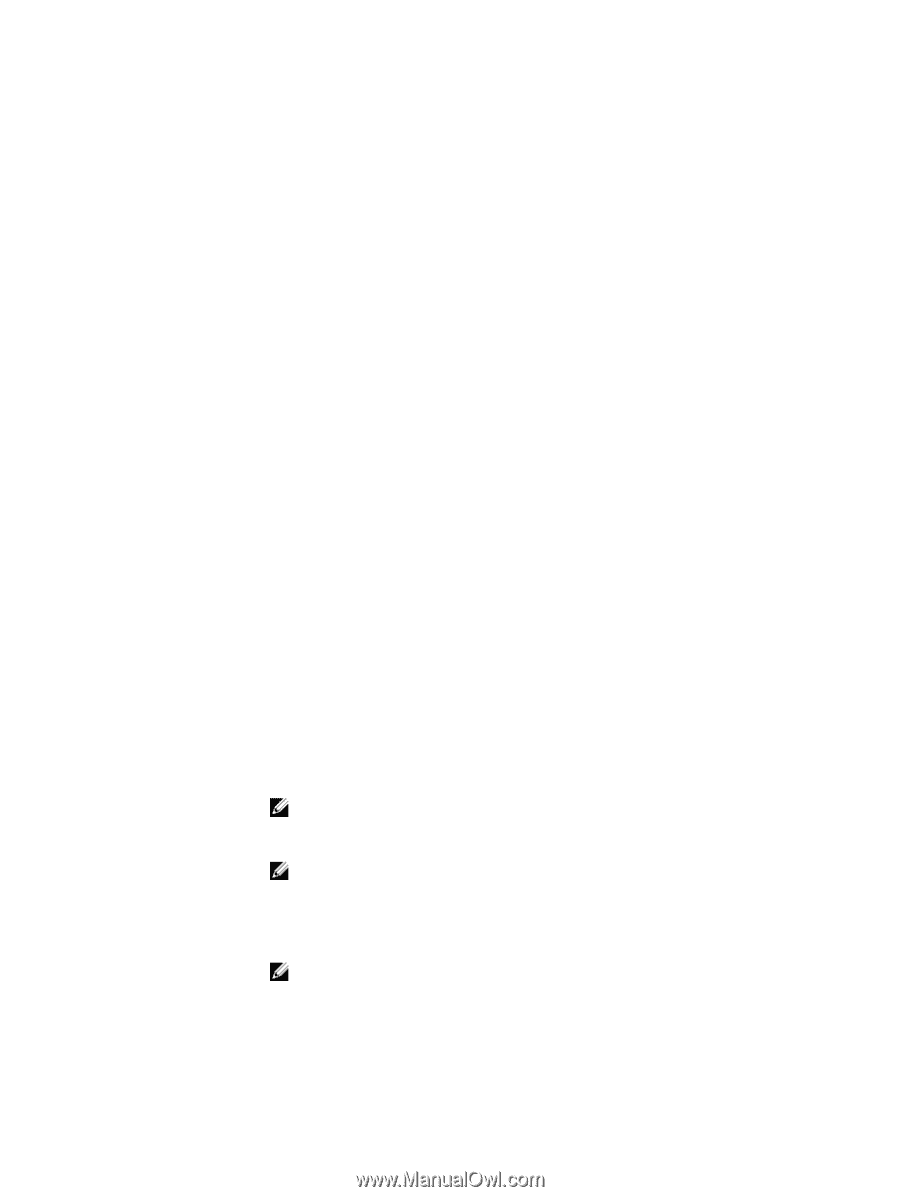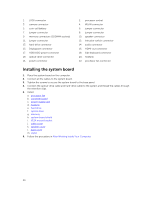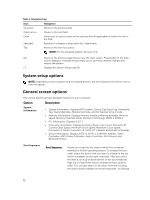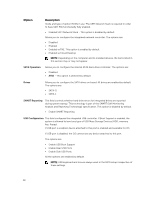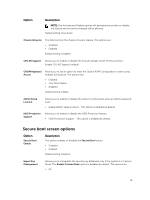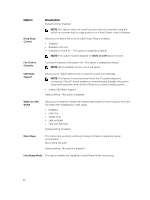Dell OptiPlex 3240 All-in-One Owners Manual - Page 39
Security screen options, Rear USB, Configuration, Side USB, USB PowerShare, Audio, Enable, OSD Button
 |
View all Dell OptiPlex 3240 All-in-One manuals
Add to My Manuals
Save this manual to your list of manuals |
Page 39 highlights
Option Rear USB Configuration Description This field allows you to enable or disable rear USB ports. • Enable/Disable Rear USB Ports Side USB Configuration This field allows you to enable or disable side USB ports. • Enable/Disable Side USB Ports USB PowerShare Audio This field configures the USB PowerShare feature behavior. This option allows you to charge external devices using the stored system battery power through the USB PowerShare port. This field enables or disables the integrated audio controller. By default, the Enable Audio option is selected. The options are: • Enable Microphone (by default enable) • Enable Internal Speaker (by default enable) OSD Button Management This field allows you to enable or disable the OSD (On-Screen Display) buttons on the All-In-One system. • Disable OSD buttons: This option is unchecked by default. Touchscreen Miscellaneous Devices This option allows you to enable or disable touchscreen. Allows you to enable or disable the following devices: • Enable Camera (enabled by default) • Enable Media Card (enabled by default) • Disable Media Card Security screen options Option Admin Password Description Allows you to set, change, or delete the administrator (admin) password. NOTE: You must set the admin password before you set the system or hard drive password. Deleting the admin password automatically deletes the system password and the hard drive password. NOTE: Successful password changes take effect immediately. Default setting: Not set System Password Allows you to set, change or delete the system password. NOTE: Successful password changes take effect immediately. Default setting: Not set 39