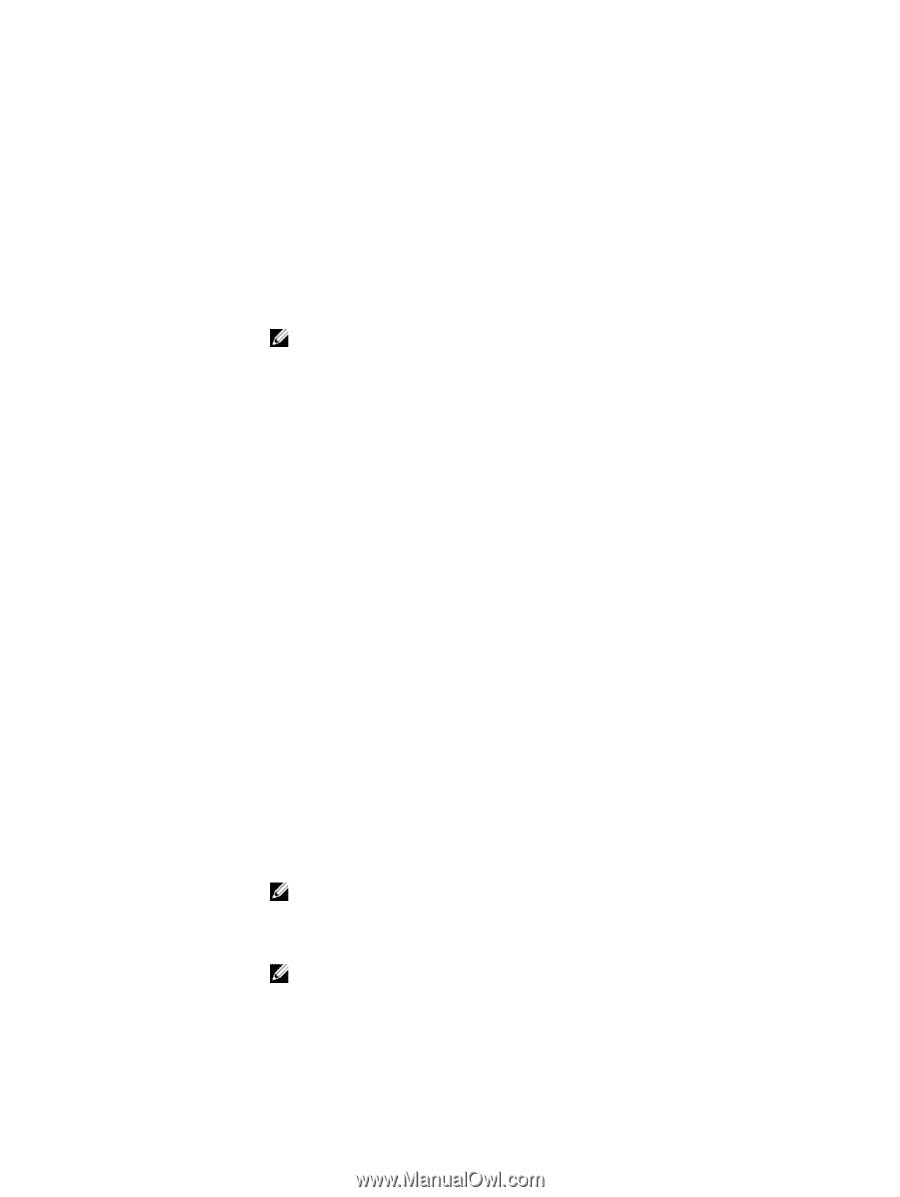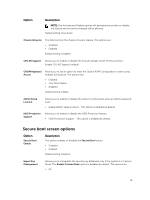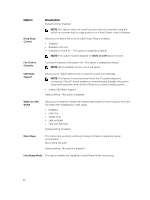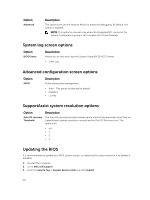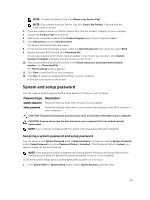Dell OptiPlex 3240 All-in-One Owners Manual - Page 46
Cloud desktop screen options, DNS - Obtains several IP addresses using the Domain Name System DNS
 |
View all Dell OptiPlex 3240 All-in-One manuals
Add to My Manuals
Save this manual to your list of manuals |
Page 46 highlights
Option Description Asset Tag Allows you to create a system asset tag if an asset tag is not already set. This option is not set by default. SERR Messages Controls the SERR message mechanism. This option is enabled by default. Some graphics cards require that the SERR message mechanism be disabled. BIOS Downgrade This controls flashing of the system firmware to previous revisions. • Wipe on Next boot Data Wipe This field allows users to securely erase data from all internal storage devices. NOTE: Data wipe will cause data loss on all the internal hard drives. BIOS recovery This option enables the user to recover from certain corrupted BIOS conditions from a recovery file on the user primary hard drive or an external USB key. • BIOS recovery from the hard drive Follow the procedure to recover BIOS from hard drive. 1. Power on the system. 2. While the blue Dell logo is visible, press the F2 key to enter the System Setup. 3. Press the Num Lock key, and verify that the Num Lock light is on. 4. Press the Caps Lock key, and verify that the Caps Lock light is on. 5. Press the Scroll Lock key, and verify that the Scroll Lock light is on. 6. Press the Alt + F keys at the same time. The system will beep as the setup defaults are restored. 7. Press the Alt + F keys at the same time to restart the system. The changes are automatically saved. Cloud desktop screen options Option Server Lookup Method Description This option specifies how the Cloud Desktop software will lookup the server address. The options are: • Static IP - Uses the static IP address • DNS - Obtains several IP addresses using the Domain Name System (DNS) protocol. This option is selected by default NOTE: This option is relevant only when the Integrated NIC control in the System Configuration group is set to Enable with Cloud Desktop. Server Name This option specifies the server name of the server. NOTE: This option is relevant only when the Integrated NIC control in the System Configuration group is set to Enable with Cloud Desktop, and when the server look up method is set to DNS. 46