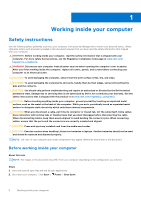Chapter 1: Working inside your computer
......................................................................................
6
Safety instructions
..............................................................................................................................................................
6
Before working inside your computer
.......................................................................................................................
6
Safety precautions
.........................................................................................................................................................
7
Electrostatic discharge—ESD protection
................................................................................................................
7
ESD field service kit
.....................................................................................................................................................
8
Transporting sensitive components
..........................................................................................................................
9
After working inside your computer
..........................................................................................................................
9
Chapter 2: Removing and installing components
..........................................................................
10
Recommended tools
..........................................................................................................................................................
10
Screw List
............................................................................................................................................................................
10
Major components of your system
.................................................................................................................................
11
Side cover
............................................................................................................................................................................
12
Removing the side cover
............................................................................................................................................
12
Installing the side cover
..............................................................................................................................................
13
Front bezel
.........................................................................................................................................................................
15
Installing the front bezel
.............................................................................................................................................
15
Removing the front bezel
...........................................................................................................................................
15
Hard-drive assembly
..........................................................................................................................................................
16
Removing the primary 2.5-inch hard-drive assembly
..........................................................................................
16
Removing the secondary 2.5-inch hard-disk drive assembly
............................................................................
17
Removing the 2.5-inch hard-disk drive bracket
...................................................................................................
18
Installing the 2.5-inch hard-disk drive bracket
.....................................................................................................
19
Installing the secondary 2.5-inch hard-disk drive assembly
..............................................................................
20
Installing the primary 2.5-inch hard-drive assembly
............................................................................................
21
3.5 in. hard-drive assembly
.............................................................................................................................................
22
Removing the 3.5-inch hard-disk drive assembly
................................................................................................
22
Removing the 3.5-inch hard-disk drive bracket
...................................................................................................
23
Installing the 3.5-inch hard-disk drive bracket
.....................................................................................................
24
Installing the 3.5-inch hard-disk drive assembly
..................................................................................................
25
Solid-state drive
.................................................................................................................................................................
27
Installing the M.2 2230 PCIe solid-state drive
.....................................................................................................
27
Removing the M.2 2280 PCIe solid-state drive
...................................................................................................
27
Installing the M.2 2280 PCIe solid-state drive
.....................................................................................................
29
Removing the M.2 2230 PCIe solid-state drive
...................................................................................................
30
Memory module
..................................................................................................................................................................
31
Removing the memory module
.................................................................................................................................
31
Installing the memory module
....................................................................................................................................
31
Processor fan and heat-sink assembly
.........................................................................................................................
32
Removing the processor fan and 125 W heat-sink assembly
...........................................................................
32
Removing the processor fan
.....................................................................................................................................
33
Installing the processor fan
.......................................................................................................................................
34
Installing the processor fan and 125 W heat-sink assembly
.............................................................................
35
Contents
Contents
3