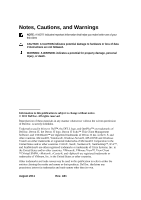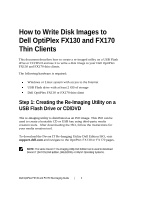Dell OptiPlex VDI Blaster Edition Dell OptiPlex FX130 and FX170 Re-Imaging Gui - Page 3
Contents
 |
View all Dell OptiPlex VDI Blaster Edition manuals
Add to My Manuals
Save this manual to your list of manuals |
Page 3 highlights
Contents How to Write Disk Images to Dell OptiPlex FX130 and FX170Thin Clients 4 Step 1: Creating the Re-Imaging Utility on a USB Flash Drive or CD/DVD...4 Step 2: Retrieving the Disk Images 5 Step 3: Using the Re-Imaging Utility to Write the Disk Image to the Thin Client 6 Final Steps 12 Using the Re-Imaging Utility to Clone the Disk Images 12 Updating the Re-Imaging Utility to Update a BIOS on the Thin Client.....13 Other Uses of the Re-Imaging Utility 15 Getting Help 18 Contacting Dell 18 Contents | 3
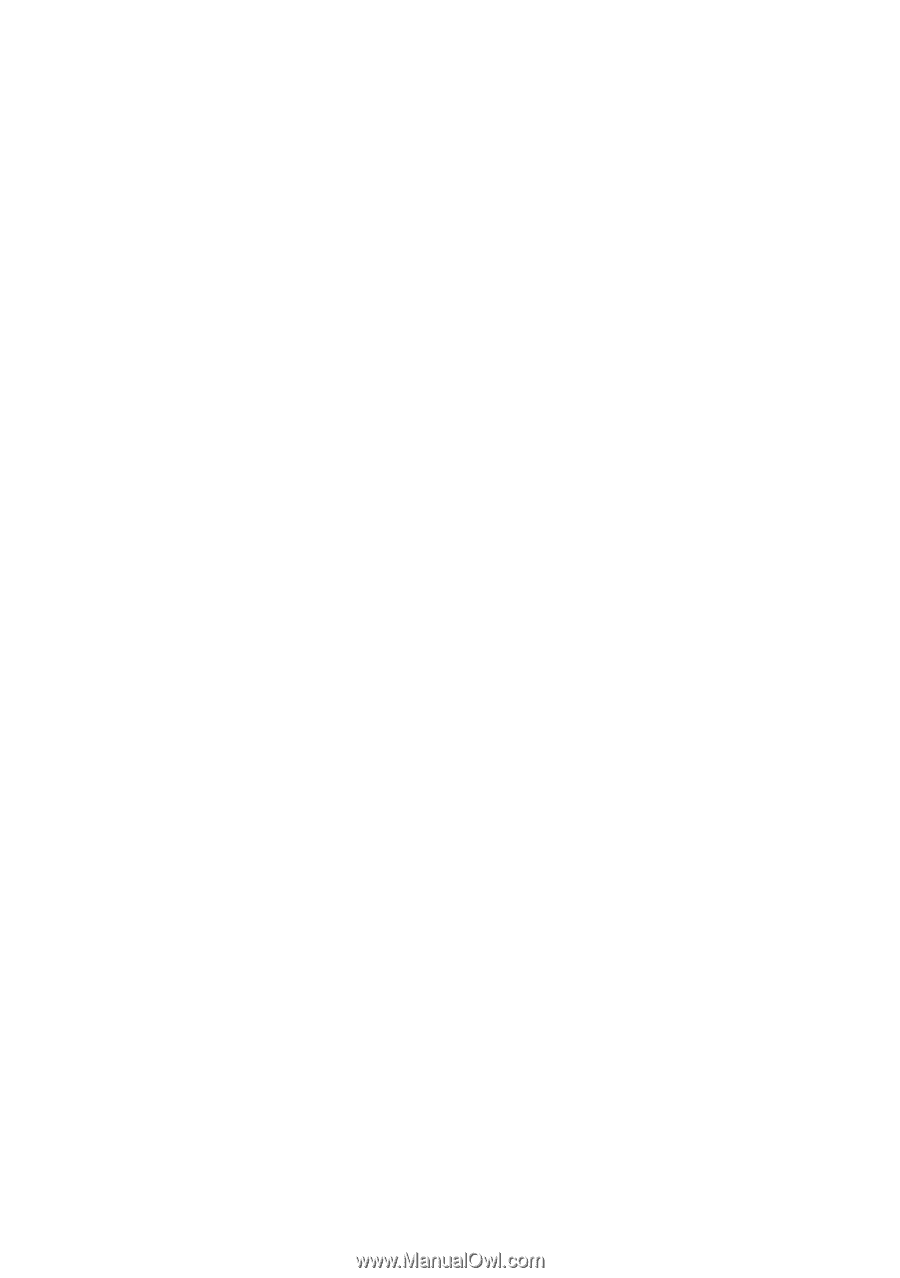
Contents
|
3
Contents
How to Write Disk Images to Dell OptiPlex FX130 and
FX170Thin Clients
..........................................................................
4
Step 1: Creating the Re-Imaging Utility on a USB Flash Drive or
CD/DVD
....................................................................................................
4
Step 2: Retrieving the Disk Images
...........................................................
5
Step 3: Using the Re-Imaging Utility to Write the Disk Image to the
Thin Client
................................................................................................
6
Final Steps
.............................................................................................
12
Using the Re-Imaging Utility to Clone the Disk Images
...........................
12
Updating the Re-Imaging Utility to Update a BIOS on the Thin Client
.....
13
Other Uses of the Re-Imaging Utility
......................................................
15
Getting Help
..................................................................................
18
Contacting Dell
.......................................................................................
18