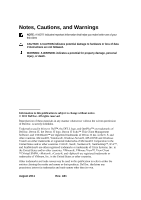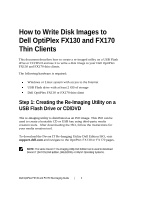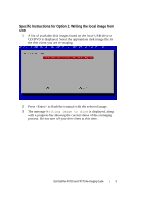Dell OptiPlex VDI Blaster Edition Dell OptiPlex FX130 and FX170 Re-Imaging Gui - Page 7
After the bootup is complete the Devon IT Re-Imaging Utility Dell Edition
 |
View all Dell OptiPlex VDI Blaster Edition manuals
Add to My Manuals
Save this manual to your list of manuals |
Page 7 highlights
4 Press or wait 10 seconds to continue. A splash screen will appear and a blue progress bar will display as the re-imaging utility begins to load. After the bootup is complete the Devon IT Re-Imaging Utility Dell Edition Main Menu is displayed. Dell OptiPlex FX130 and FX170 Re-Imaging Guide | 7
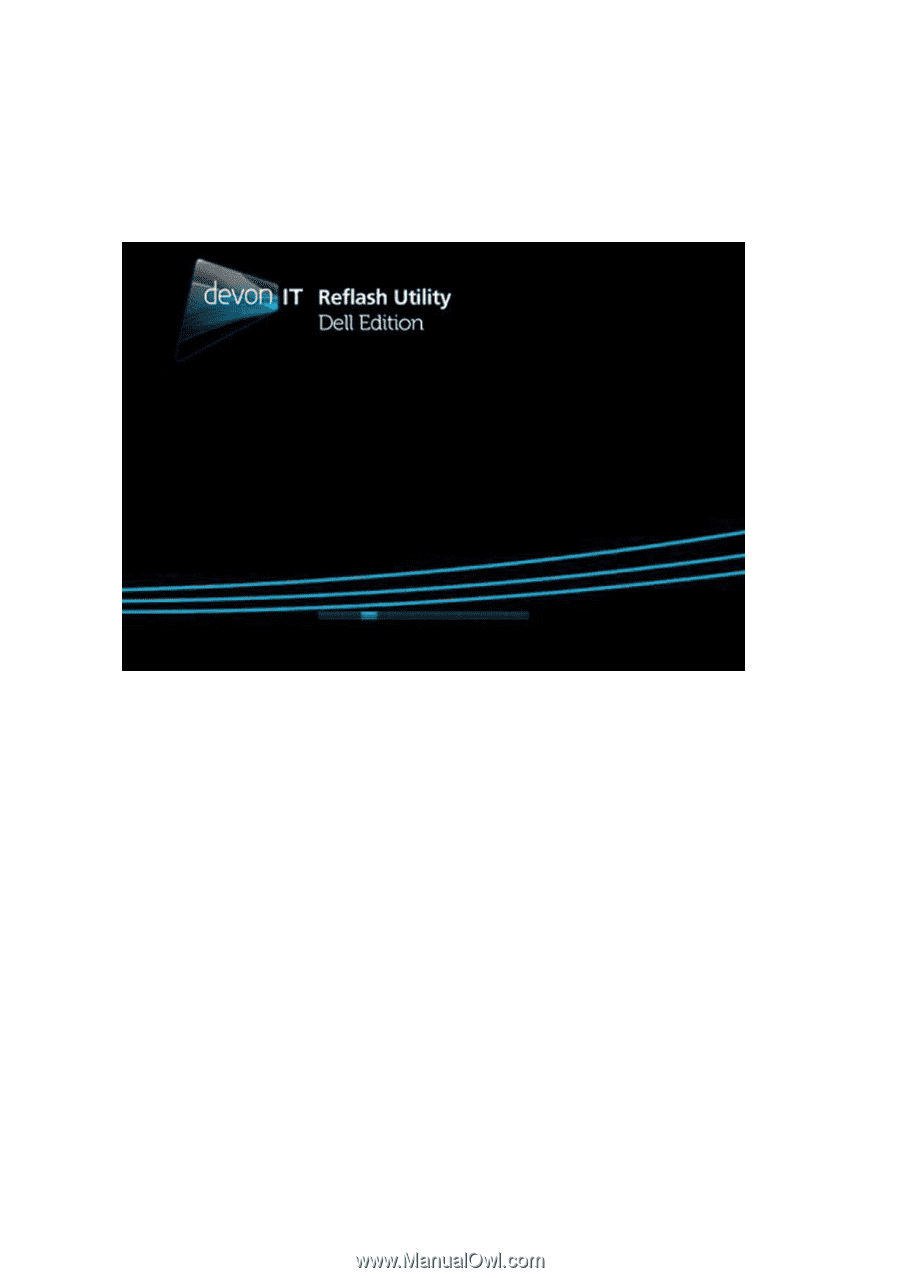
Dell OptiPlex FX130 and FX170 Re-Imaging Guide
|
7
4
Press <Enter> or wait 10 seconds to continue. A splash screen will
appear and a blue progress bar will display as the re-imaging utility
begins to load.
After the bootup is complete the Devon IT Re-Imaging Utility Dell Edition
Main Menu
is displayed.