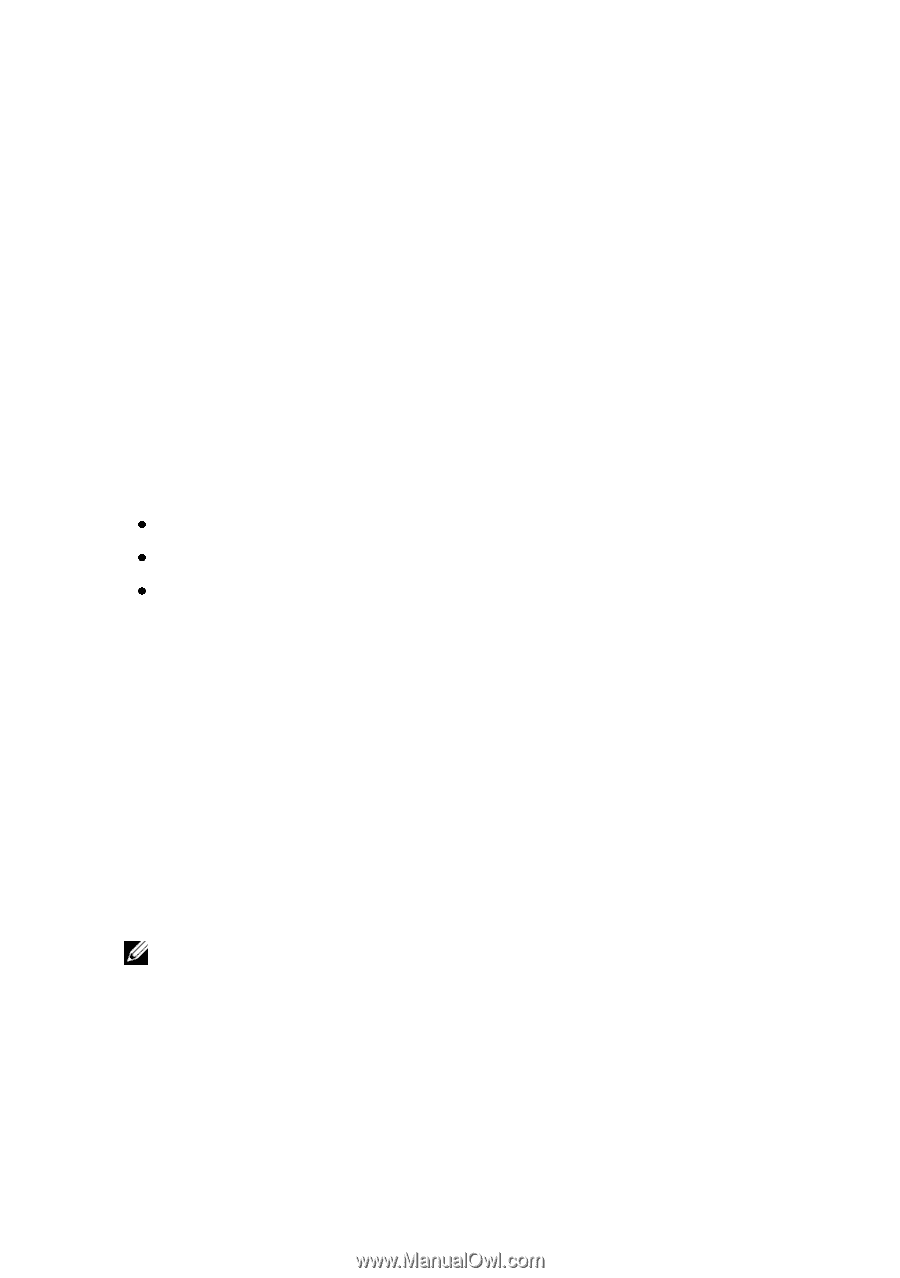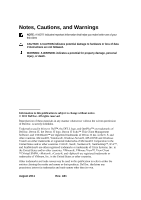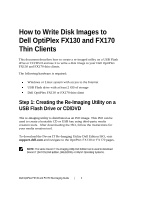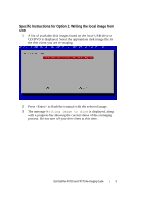Dell OptiPlex VDI Blaster Edition Dell OptiPlex FX130 and FX170 Re-Imaging Gui - Page 4
How to Write Disk Images to, Dell OptiPlex FX130 and FX170, Thin Clients
 |
View all Dell OptiPlex VDI Blaster Edition manuals
Add to My Manuals
Save this manual to your list of manuals |
Page 4 highlights
How to Write Disk Images to Dell OptiPlex FX130 and FX170 Thin Clients This document describes how to create a re-imaged utility on a USB Flash drive or CD/DVD and use it to write a disk image to your Dell OptiPlex FX130 and FX170 thin clients. The following hardware is required: Windows or Linux system with access to the Internet USB Flash drive with at least 2 GB of storage Dell OptiPlex FX130 or FX170 thin client Step 1: Creating the Re-Imaging Utility on a USB Flash Drive or CD/DVD The re-imaging utility is distributed as an ISO image. This ISO can be used to create a bootable CD or USB key using third-party media creation tools. After downloading the ISO, follow the instructions for your media creation tool. To download the Devon IT Re-Imaging Utility Dell Edition ISO, visit support.dell.com and navigate to the OptiPlex FX130 or FX170 pages. NOTE: The same Devon IT Re-Imaging Utility Dell Edition tool is used to download Devon IT (DeTOS) Dell Edition, (WES2009), or WES7 Operating Systems. Dell OptiPlex FX130 and FX170 Re-Imaging Guide | 4