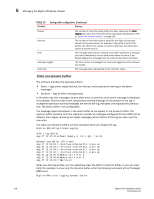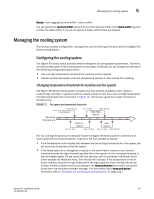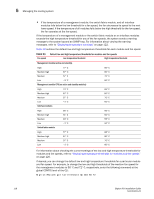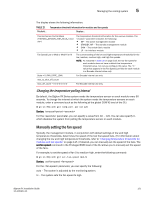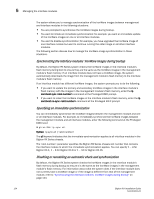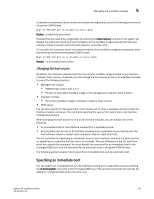Dell PowerConnect B-RX8 Installation Guide - Page 132
speeds, you can enter the following command at any level of the CLI
 |
View all Dell PowerConnect B-RX8 manuals
Add to My Manuals
Save this manual to your list of manuals |
Page 132 highlights
5 Managing the cooling system Displaying temperature thresholds for modules and fan speeds To check the current settings of the low and high temperature thresholds for modules and fan speeds, you can enter the following command at any level of the CLI: BigIron RX# show fan-threshold === Thermal Sensor Control Block (THERMAL_SENSOR_TEST_RULE_MP) === Fan Speed Low: -1 - 60 Fan Speed Med: 57 - 70 Fan Speed Med-Hi: 67 - 80 Fan Speed Hi: 77 - 85 state = 0 (FAN_STATE_LOW) max_ts_shut_off_count = 3 shut_off_count = 0 0 0 0 0 0 0 0 0 0 0 0 0 0 0 0 === Thermal Sensor Control Block (THERMAL_SENSOR_TEST_RULE_SNM) === Fan Speed Low: -1 - 60 Fan Speed Med: 57 - 70 Fan Speed Med-Hi: 67 - 80 Fan Speed Hi: 72 - 85 state = 0 (FAN_STATE_LOW) max_ts_shut_off_count = 3 shut_off_count = 0 0 0 0 0 0 0 0 0 0 0 0 0 0 0 0 === Thermal Sensor Control Block (THERMAL_SENSOR_TEST_RULE_LP) === Fan Speed Low: -1 - 50 Fan Speed Med: 46 - 55 Fan Speed Med-Hi: 51 - 60 Fan Speed Hi: 56 - 85 state = 0 (FAN_STATE_LOW) max_ts_shut_off_count = 3 shut_off_count = 0 0 0 0 0 0 0 0 0 0 0 0 0 0 0 0 === Thermal Sensor Control Block (THERMAL_SENSOR_TEST_RULE_STANDBY_MP) === Fan Speed Low: -1 - 60 Fan Speed Med: 57 - 70 Fan Speed Med-Hi: 67 - 80 Fan Speed Hi: 77 - 85 state = 0 (FAN_STATE_LOW) max_ts_shut_off_count = 3 shut_off_count = 0 0 0 0 0 0 0 0 0 0 0 0 0 0 0 0 === Thermal Sensor Control Block (THERMAL_SENSOR_TEST_RULE_MP_CPU) === Fan Speed Low: -1 - 60 Fan Speed Med: 57 - 70 Fan Speed Med-Hi: 67 - 80 Fan Speed Hi: 77 - 85 state = 0 (FAN_STATE_LOW) max_ts_shut_off_count = 3 shut_off_count = 0 0 0 0 0 0 0 0 0 0 0 0 0 0 0 0 === Thermal Sensor Control Block (THERMAL_SENSOR_TEST_RULE_STANDBY_MP_CPU) === Fan Speed Low: -1 - 60 Fan Speed Med: 57 - 70 Fan Speed Med-Hi: 67 - 80 Fan Speed Hi: 77 - 85 state = 0 (FAN_STATE_LOW) max_ts_shut_off_count = 3 shut_off_count = 0 0 0 0 0 0 0 0 0 0 0 0 0 0 0 0 Syntax: show fan-threshold 120 BigIron RX Installation Guide 53-1001811-01