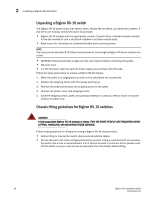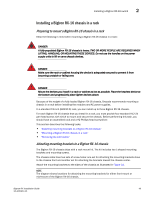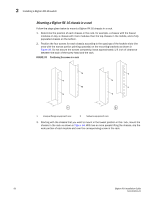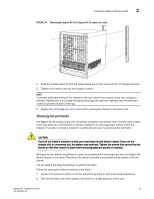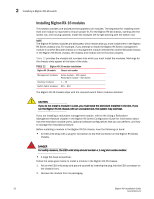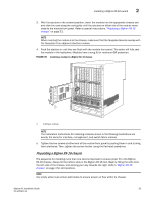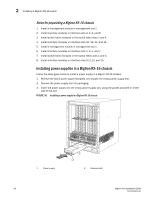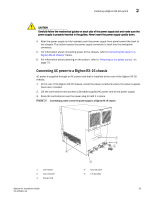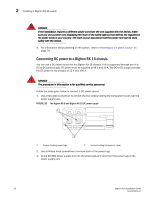Dell PowerConnect B-RX8 Installation Guide - Page 65
Populating a BigIron RX-16 chassis, chassis, BigIron RX-16
 |
View all Dell PowerConnect B-RX8 manuals
Add to My Manuals
Save this manual to your list of manuals |
Page 65 highlights
Installing a BigIron RX-16 switch 2 3. With the ejectors in the outward position, insert the module into the appropriate chassis slot and slide the card along the card guide until the ejectors on either side of the module move close to the module front panel. Refer to special instructions, "Populating a BigIron RX-16 chassis" on page 53. NOTE When inserting the module into the chassis, make sure that the faceplate doesnot overlap with the faceplate of an adjacent interface module. 4. Push the ejectors in until they are flush with the module front panel. This action will fully seat the module in the backplane. Modules have a snug fit for maximum EMI protection. FIGURE 35 Installing a module in a BigIron RX-16 chassis 1 1 Interface module NOTE The installation instructions for installing modules shown in the following illustrations are exactly the same for interface, management, and switch fabric modules. 5. Tighten the two screws at either end of the module front panel by pushing them in and turning them clockwise. Then, tighten the screws further using the flat-head screwdriver. Populating a BigIron RX-16 chassis The sequence for installing more than one card is important to ensure proper fit in the BigIron RX-16 chassis. Always fill the bottom slots in the BigIron RX-16 first. Begin by filling the slots from the left side of the chassis, and working your way towards the right. Refer to "BigIron RX-16 chassis" on page 4 for slot locations. NOTE Any empty slots must contain slot blanks to ensure proper air flow within the chassis. BigIron RX Installation Guide 53 53-1001811-01