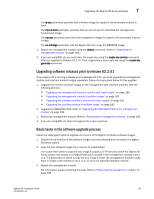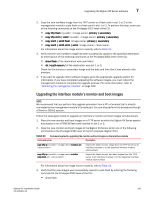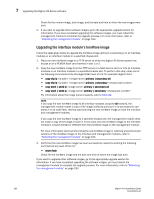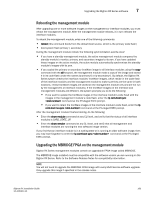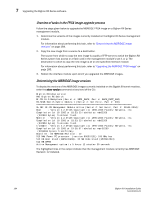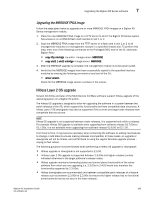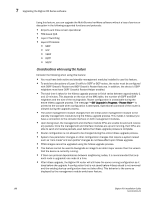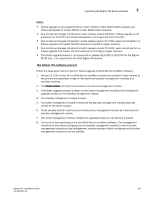Dell PowerConnect B-RX8 Installation Guide - Page 196
Overview of tasks in the FPGA image upgrade process, Determining the MBRIDGE image versions
 |
View all Dell PowerConnect B-RX8 manuals
Add to My Manuals
Save this manual to your list of manuals |
Page 196 highlights
7 Upgrading the BigIron RX Series software Overview of tasks in the FPGA image upgrade process Follow the steps given below to upgrade the MBRIDGE FPGA image on a BigIron RX Series management module. 1. Determine the versions of the images currently installed on the BigIron RX Series management module. For information about performing this task, refer to "Determining the MBRIDGE image versions" on page 184. 2. Copy the new image from a source to a destination. The source from which to copy the new image is usually a TFTP server to which the BigIron RX Series system has access or a flash card in the management module's slot 1 or 2. The destination to which to copy the new image is all or one specified interface module. For information about performing this task, refer to "Upgrading the MBRIDGE FPGA image" on page 185. 3. Reboot the interface module upon which you upgraded the MBRIDGE images. Determining the MBRIDGE image versions To display the versions of the MBRIDGE images currently installed on the Gigabit Ethernet modules, enter the show version command at any level of the CLI: BigIron RX>show version HW: BigIron RX Switch BI-RX-16-S Backplane (Serial #: SERI_BACK, Part #: BACK_PART_KAO) RX-SFM3 Switch Fabric Module 1 (Serial #: Not Exist, Part #: 000) SL M2: BI-RX Management Module Active (Serial #: Not Exist, Part #: 31524-000A): Boot : Version 2.2.0T145 Copyright (c) 1996-2003 Foundry Networks, Inc. Compiled on Jul 18 2005 at 18:53:23 labeled as rmb02200 (342853 bytes) from boot flash Monitor : Version 2.2.0T145 Copyright (c) 1996-2003 Foundry Networks, Inc. Compiled on Jul 18 2005 at 18:53:23 labeled as rmb02200 (342853 bytes) from code flash IronWare : Version 2.2.0T143 Copyright (c) 1996-2003 Foundry Networks, Inc. Compiled on Jul 18 2005 at 19:36:07 labeled as rmpr02200 (5031659 bytes) from Primary Board ID : 00 MBRIDGE Revision : 12 913 MHz Power PC processor (version 8003/0101) 166 MHz bus 512 KB Boot Flash (AM29LV040B), 32 MB Code Flash (MT28F128J3) 512 MB DRAM Active Management uptime is 5 hours 12 minutes 39 seconds The highlighted lines in the output indicate that the management module currently has MBRIDGE Revision: 12 installed. 184 BigIron RX Installation Guide 53-1001811-01