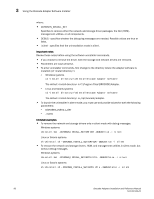Dell PowerConnect Brocade 815 Brocade Adapters Installation and Reference Manu - Page 114
DCHOSEN_INSTALL_SET, The default <install directory> is /opt/brocade/adapter.
 |
View all Dell PowerConnect Brocade 815 manuals
Add to My Manuals
Save this manual to your list of manuals |
Page 114 highlights
3 Using the Brocade Adapter Software Installer where: • DCHOSEN_INSTALL_SET Specifies to remove either the network and storage driver packages, the GUI (HCM), management utilities, or all components. • DEBUG - specifies whether the debug log messages are needed. Possible values are true or false. • i silent - specifies that the uninstallation mode is silent. Important notes Review these notes before using the software uninstaller commands. • If you choose to remove the driver, both the storage and network drivers are removed. • Parameters are case-sensitive. • To enter uninstaller commands, first change to the directory where the adapter software is installed (cd ). - Windows systems cd \UninstallBrocade Adapter Software The default is C:\Program Files\BROCADE\Adapter. - Linux and Solaris systems cd /UninstallBrocade Adapter Software The default is /opt/brocade/adapter. • To launch the uninstaller in silent mode, you must use and provide values for both the following parameters: - DCHOSEN_INSTALL_SET - -i silent Uninstall examples • To remove the network and storage drivers only in silent mode with debug messages. Windows systems Uninstall.bat -DCHOSEN_INSTALL_SET=DRIVER -DEBUG=true -i silent Linux or Solaris systems sh Uninstall.sh -DCHOSEN_INSTALL_SET=DRIVER -DEBUG=true -i silent • To remove the network and storage drivers, HCM, and management utilities in silent mode, but without debug messages. Windows systems Uninstall.bat -DCHOSEN_INSTALL_SET=BOTH UTIL -DEBUG=false -i silent Linux or Solaris systems sh Uninstall.sh -DCHOSEN_INSTALL_SET=BOTH UTIL -DEBUG=false -i silent 86 Brocade Adapters Installation and Reference Manual 53-1002144-01