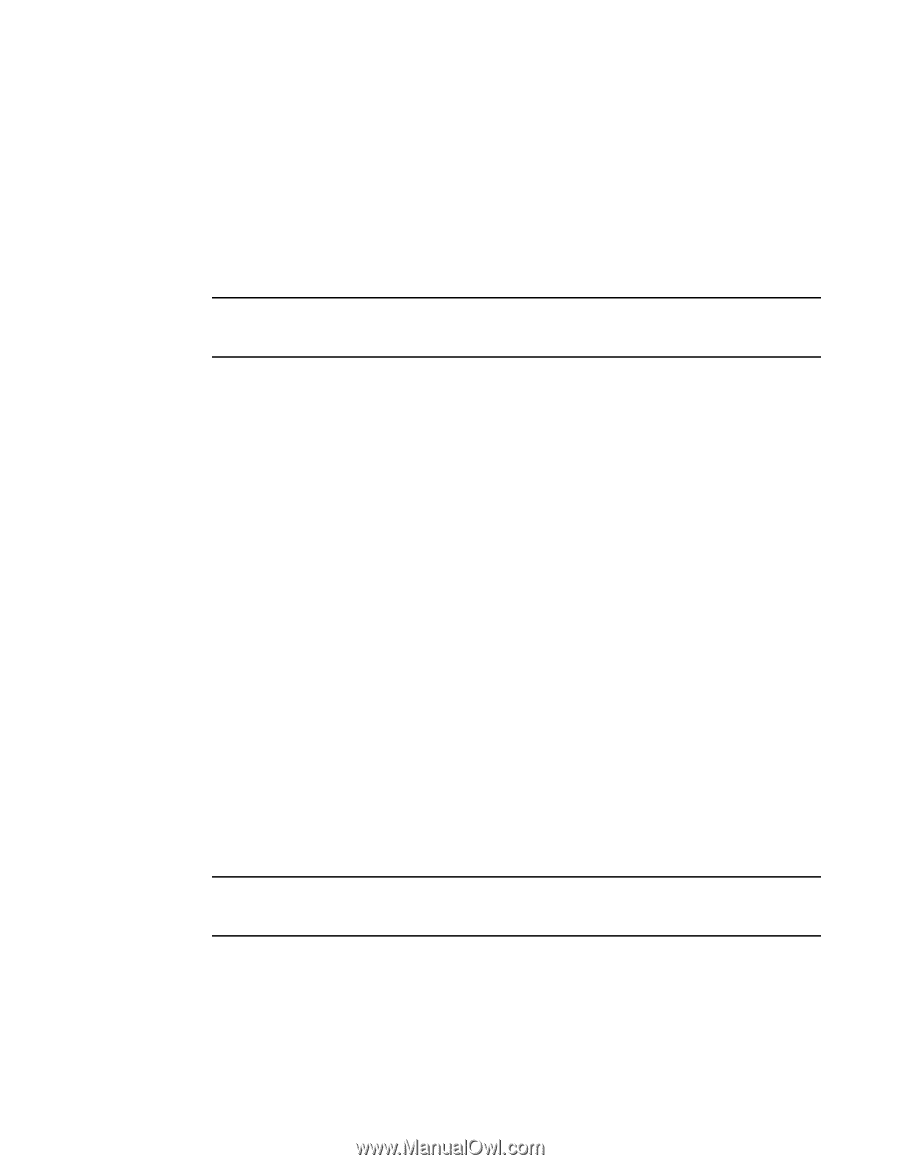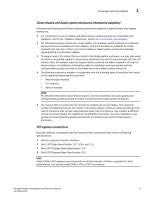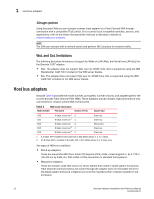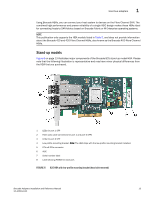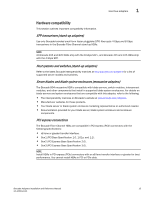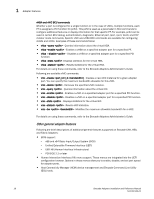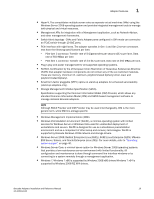Dell PowerConnect Brocade 815 Brocade Adapters Installation and Reference Manu - Page 43
Hardware compatibility, Host systems and switches stand-up adapters
 |
View all Dell PowerConnect Brocade 815 manuals
Add to My Manuals
Save this manual to your list of manuals |
Page 43 highlights
Host bus adapters 1 Hardware compatibility This section outlines important compatibility information. SFP transceivers (stand-up adapters) Use only Brocade-branded small form factor pluggable (SFP) fiber optic 4 Gbps and 8 Gbps transceivers in the Brocade Fibre Channel stand-up HBAs. NOTE All Brocade 815 and 825 HBAs ship with the 8 Gbps SFP+, and Brocade 415 and 425 HBAs ship with the 4 Gbps SFP. Host systems and switches (stand-up adapters) Refer to the latest Brocade interoperability matrices at www.brocade.com/adapters for a list of supported server models and switches. Server blades and blade system enclosures (mezzanine adapters) The Brocade 804 mezzanine HBA is compatible with blade servers, switch modules, interconnect modules, and other components that install in supported blade system enclosures. For details on blade servers and system enclosures that are compatible with this adapter, refer to the following: • The interoperability matrices on Brocade's website at www.brocade.com/adapters. • Manufacturer websites for these products. • Your blade server or blade system enclosure marketing representative or authorized reseller. • Documentation provided for your blade server, blade system enclosure and enclosure components. PCI express connections The Brocade Fibre Channel HBAs are compatible in PCI express (PCIe) connectors with the following specifications: • x8 lane or greater transfer interface. • Gen1 (PCI Base Specification 1.0, 1.01a, and 1.1). • Gen2 (PCI Express Base Specification 2.0). • Gen3 (PCI Express Base Specification 3.0). NOTE Install HBAs in PCI express (PCIe) connectors with an x8 lane transfer interface or greater for best performance. You cannot install HBAs in PCI or PCIx slots. Brocade Adapters Installation and Reference Manual 15 53-1002144-01