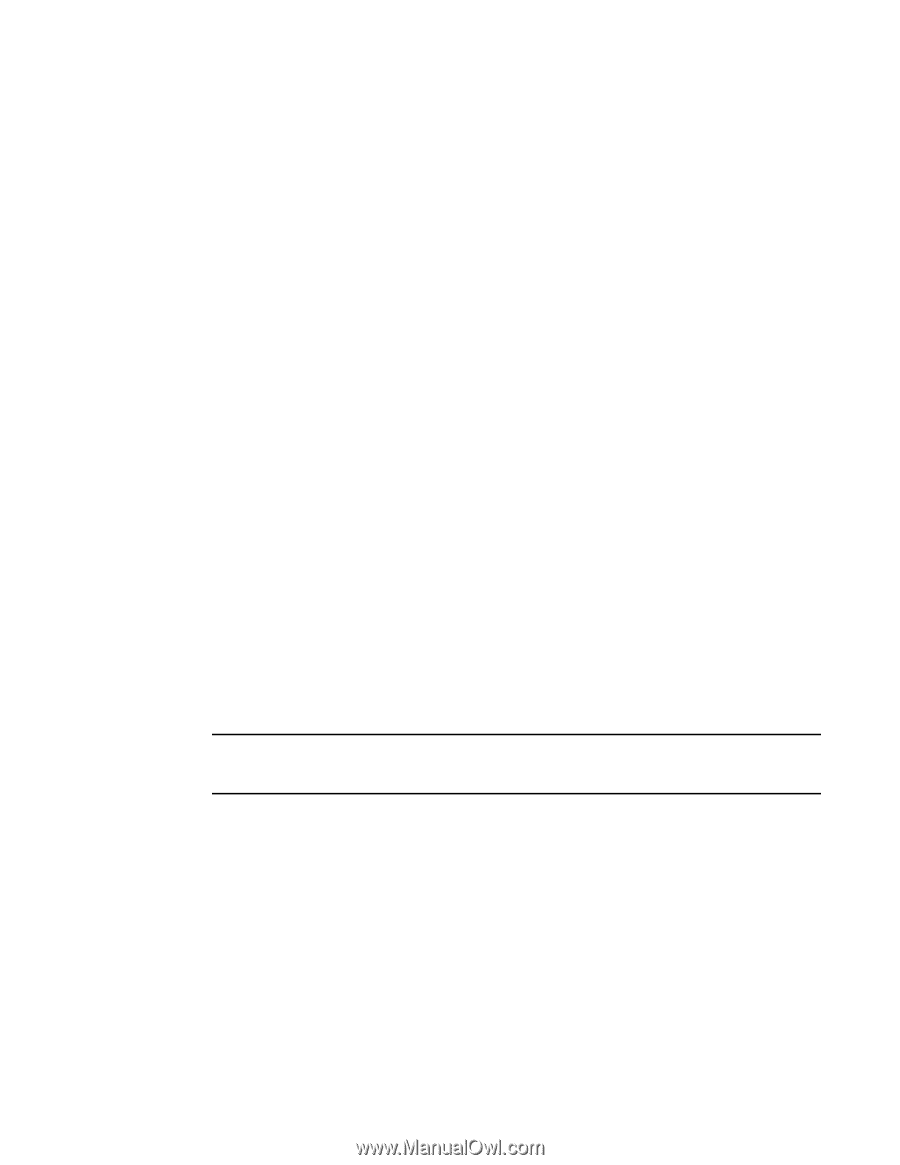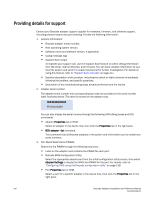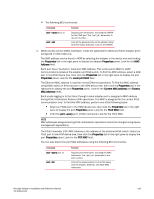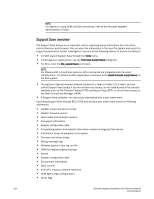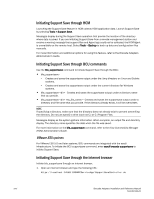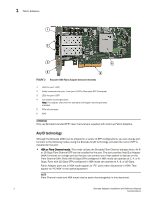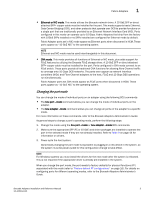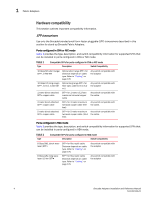Dell PowerConnect Brocade 815 Brocade Adapters Installation and Reference Manu - Page 27
Initiating Support Save through a port crash event, Support Save differences, Document feedback
 |
View all Dell PowerConnect Brocade 815 manuals
Add to My Manuals
Save this manual to your list of manuals |
Page 27 highlights
In this URL, localhost is the IP address of the server from which you want to collect the bfa_supportsave information. 2. Log in using the factory default user name (admin) and password (password). Use the current user name and password if they have changed from the default. The File Download dialog box displays, prompting you to save the SupportSaveController.do file. 3. Click Save and navigate to the location where you want to save the file. 4. Save the file, but rename it with a "zip" extension. For example: supportSaveController.zip. 5. Open the file and extract contents using any compression utility program. Initiating Support Save through a port crash event If the port crashes and triggers a port crash event, Support Save data is collected at a system-wide level. An Application Log message is generated with the following message: Port Crash Support Save Completed Port crash events have a CRITICAL severity and you can view the details in the Master Log and Application Log tables in HCM. Support Save differences Following are differences in data collection for the HCM, BCU, and browser applications of bfa_supportsave: • BCU - Collects driver-related logs, HCM Agent information, and configuration files. • Browser - Collects driver-related and HCM Agent logs and configuration files. • HCM - Collects HCM application data, driver information, HCM Agent logs, and configuration files. NOTE Master and Application logs are saved when Support Save is initiated through HCM, but not through BCU. Document feedback Quality is our first concern at Brocade and we have made every effort to ensure the accuracy and completeness of this document. However, if you find an error or an omission, or you think that a topic needs further development, we want to hear from you. Forward your feedback to: [email protected] Provide the title and version number of the document and as much detail as possible about your comment, including the topic heading and page number and your suggestions for improvement. Brocade Adapters Installation and Reference Manual xxvii 53-1002144-01